Welcome to a beginner’s guide on the types of computers. Today, we live in an exciting age of information technology. Almost every average person who lives in a city will own at least one computer device – The smartphone. Apart from that, there are also tablets, laptops, desktops, servers, smartwatches, and more.
The digital universe of computer devices just seems to expand infinitely with more offers, and it can be rather confusing. So let us walk through the various types of computers, and what they are commonly used for. Read on!
TABLE OF CONTENTS
 Size Categories Size Categories |
 Supercomputers Supercomputers |
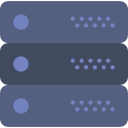 Minicomputers Minicomputers |
 Microcomputers Microcomputers |
 Mobile Computers Mobile Computers |
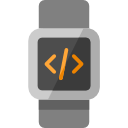 Wearable Computers Wearable Computers |
 Nano Computers Nano Computers |
 Useful Links Useful Links |
 The End The End |
COMPUTER SIZE CATEGORIES

Before we touch on the types of computers, let us quickly run through the categories of computers – But please take note that this is not an exhaustive list. While computers can be generally classified by size and processing power, there is considerable overlap between the definitions these days.
| Category | Description |
| Supercomputers and mainframes | Crazy large-sized computers that are used to compute extremely complex algorithms and run simulations. Only the richest companies, governments, and agencies can afford to buy these… and have some actual good uses for them. |
| Minicomputers | Not crazy as the supercomputers, but these are still powerful computers that are used to serve hundreds and thousands of people at the same time. |
| Microcomputers | The “regular Joe” computer workstations that you see everywhere. |
| Mobile and handheld computers | The newer addition to the computers family. Handheld computers, smartphones, and tablets. |
| Wearable computers | Yet another newer addition to the computers family. As the name implies, these are computers that you can actually wear. |
| Nanocomputers | The magic of technology. These computers are made so small, that they can literally fit into your pocket. |
SUPERCOMPUTERS

Now that we are over with the categorization of the computers, let us start with the exciting crazy large computers.
1) SUPERCOMPUTERS
What it is: Supercomputer is a term that we use to describe the fastest and most expensive computers on the planet Earth. Not to mention that these are CRAZY large, as in, they can even occupy an entire building.
Usage & Functions: No sane human being will ever spend an insane amount of money to buy a computer the size of a building… Nor have a good use for it. Supercomputers are generally used for extremely complex science and engineering projects. NASA probably has one of these in their backyard to calculate and simulate stuff for rockets and experiments.
2) MAINFRAME COMPUTERS
 What it is: Mainframe computers are not as crazy as supercomputers, but they are still insanely expensive machines that are capable of crunching seriously large amounts of data.
What it is: Mainframe computers are not as crazy as supercomputers, but they are still insanely expensive machines that are capable of crunching seriously large amounts of data.
Usage & Functions: Mainframes are pretty common among large organizations. These reliable workhorses are generally used to process high volumes of data for mission-critical applications. For example, the search engines – Google, Bing, and Yahoo probably have a few of these worldwide, crunching data for search requests 24/7.
MINICOMPUTERS
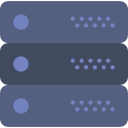
The term “minicomputers” will surely raise some eyebrows and laughs these days. Simply because there is nothing “mini” about these large and powerful computers. But when you compare these to building-sized supercomputers, these are indeed “mini”.
3) SERVERS
What it is: I am sure that you have heard of the term “server” from somewhere before, and these are powerful computers that are capable of processing many things and serving many people at once.
Usage & Functions: Servers are pretty common these days actually, you can even set one up in your own home if you want. They can be used in organizations to serve as a centralized data storage, to crunch some sales data for analysis, serve websites in a data center, or maybe even host a massive online game.
Yep, the line between servers and home-based computers is actually starting to blur. With “normal” computers becoming more powerful and affordable, they can pretty much run at a server capacity as well. Ever heard of smart homes? At the core of it is a home server, to which we connect all smart home devices to.
4) BLADE SERVERS

What it is: A “traditional” server is pretty much a single machine, but blade servers are essentially “empty shell” enclosures; To build a blade server, we buy “plug-and-play” components. Not enough memory? Buy more memory components and slot them in. Need an upgrade? Replace an old component with a better one.
Usage & Functions: Blade servers are pretty popular around the globe. Although there is an initial cost for buying the empty shell, the ability to scale as the company grows is a huge money saver in the long run. So yep – Blade servers can pretty much do whatever a simple server does and even expand up to become a mainframe.
MICROCOMPUTER

Yet again, the term “microcomputer” is not what some people may think. They are small, but not really at the “micro” level. These are the generic consumer-range computers that you see everywhere in the market.
5) DESKTOP COMPUTERS
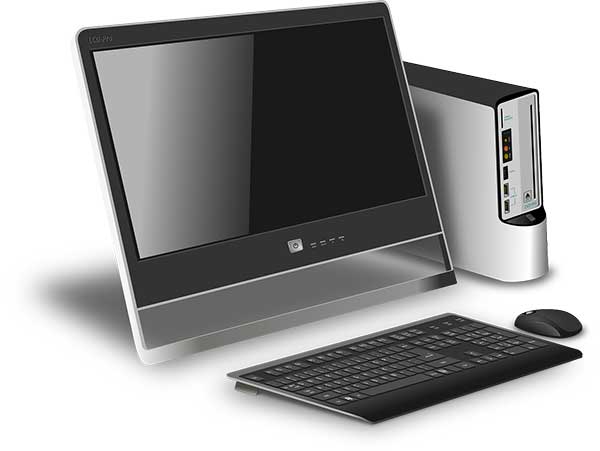
What it is: The common Joe computer that you see everywhere in homes and offices. Desktop computers used to be a lot bulkier, but as technology improves, they have become a lot smaller and streamlined.
Usage & Functions: Desktop computers are used for almost everything under the sun – Home entertainment, office work, factory automation, monitoring, navigation, commerce, etc…
6) ALL-IN-ONE COMPUTERS (AIO)

What it is: Desktop computers usually come in “separate pieces” – The monitor, CPU, speakers, webcam, microphone, and more. But an AIO computer is one single device with everything built-in. Although “everything built-in” may sound appealing, that also makes it less friendly for customizations and upgrades (you can only change the entire computer).
Usage & Functions: Pretty much the same as desktop computers.
7) LAPTOPS

What it is: A computer that sits on top of your lap, and thus, rightfully called the laptop.
Usage & Functions: Laptops are intended to be computers that you can carry around. Good for pretty much anything, but laptops are somewhat behind the performance of desktop computers.
8) ULTRABOOKS

What it is: As you already know, laptops have become increasingly slim over the years. This particular “breed” of a razor-thin laptop is what we call the “ultraportable notebook”, or just ultrabook for short.
Usage & Functions: Although thin and lightweight, ultrabooks do suffer in terms of performance… There are limitations to what we can put inside a metal pancake. Ultrabooks are good for generic work and entertainment, but they do not have enough juice for heavy processing.
MOBILE COMPUTERS

When the technology matures enough to become so powerful and fits in the pockets. These are the modern-day gadget that you see everywhere – Smartphones and tablets.
9) SMARTPHONES

What it is: I don’t think this gadget needs a lot of introduction. Who has not seen a smartphone before in this time and age? These are pocket-sized mobile phones that also have some pretty good computing power.
Usage & Functions: Traditional mobile phones are only capable of making phone calls. Add a computer to that equation, you get a smartphone. This device is capable of doing some light office work, sending emails, messaging, watching videos, listening to music, and even gaming.
10) TABLETS

What it is: A tablet usually has processing power somewhat similar to an ultrabook, but it is missing an attached keyboard. Personally, I think tablets can be considered an “ultrabook without a keyboard”, it can also be considered a “large smartphone”.
Usage & Functions: Although uncommon, it is possible to connect a keyboard and mouse to a tablet. Tablets are a cross in-between being used for some office work and as an entertainment device.
11) PHABLETS

What it is: A cross between a smartphone and tablet. Thus called the phablet (phone-tablet).
Usage & Functions: Well, the usual smartphone may be a little too small for some people and the tablet too big… So why not get the best of both worlds? An oversized smartphone. The phablet.
12) PALMTOP & PDA

What it is: PDA stands for “personal digital assistant” (and not a public display of affection). PDAs used to be kind of popular in the 1990s until smartphones took over the market by storm. Guess you can kind of call these the grandfather of smartphones.
Usage & Functions: Although rare, PDAs actually still exist today. They are kind of like “smartphones without phone functions”. Good for places like warehouses and doing tasks like stock-taking, where you do not need the phone functions.
WEARABLE COMPUTERS
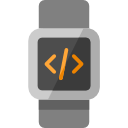
The next generation of computers – So small and flexible that you can actually wear them.
13) SMARTWATCH

What it is: Following the trend of smartphones, the tsunami of “smart everything” moved on to the watches. The result – Smartwatches that are able to connect with smartphones and the Internet.
Usage & Functions: Smartwatches are kind of limited in functions due to the very small screen size and a mediocre processor. But they are still pretty useful for reading emails, messages, and checking weather forecasts without having to pull out the actual smartphone.
14) SMART GLASSES

What it is: If watches can be smart, so can the glasses.
Usage & Functions: Smartglasses are a reality, and they offer something called “augmented reality” (AR). While you are looking at the real world through these glasses, they can also offer information such as date, time, weather, GPS location, messages, and much more.
NANO COMPUTERS

From the crazy super large to mini and micro, we now have nano-sized computers. These are computers that are palm-size and even smaller.
15) SINGLE BOARD COMPUTERS
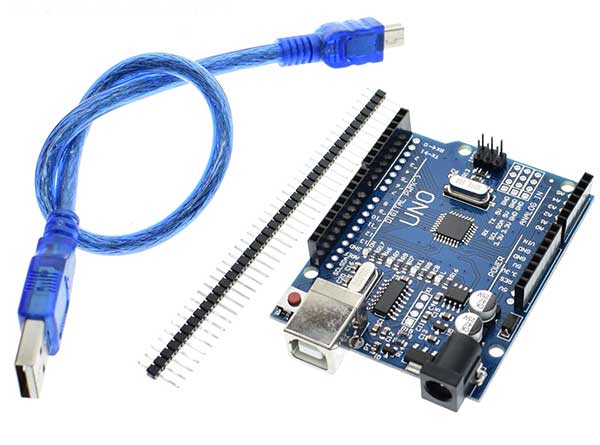
What it is: As the name suggests, single-board computers are one single circuit board. Although these are usually low-cost no-frills computers, the bad part about it is that these “one-piece” computers cannot be upgraded; Once damaged, you can only replace them entirely.
Usage & Functions: Single-board computers do not have the processing power of a full-fledged desktop. Although it is still possible to do some word processing and programming with the slightly higher-end ones. Otherwise, these boards are commonly used for all kinds of automation projects, maybe a self-watering garden or a funky light show.
16) MINI COMPUTER & TV BOX

What it is: Remember desktop computers? Shrink that down into palm-sized and you get a mini-computer.
Usage & Functions: Although these tiny ones don’t have a lot of processing power, they are still mighty capable of common office work and entertainment – Reading emails, word processing, surfing the Internet, playing music, and watching movies. Yep, some people actually mount these behind the television, and turn it into a “smart TV”.
17) STICK COMPUTERS

What it is: Take the minicomputer, and scale it down even more to the size of a thumb drive. That is as the name implies, a computer in a stick.
Usage & Functions: A pretty cool gadget and a lot more convenient than the minicomputers. Just plug these directly into the television, and you get a fully functioning computer. But as you can expect from the size of these stick computers, they don’t have a lot of processing power.
USEFUL BITS

That’s all for this guide, and here is a small section on some extras and links that may be useful to you.
LINKS & REFERENCES
- Classes of computers – Wikipedia
- 10 Types of Computers – How Stuff Work
- 5 Categories of Computer Types – Udemy
WHAT’S NEXT?

Thank you for reading, and we have come to the end of this guide. I hope that this has helped you to better understand the world of computers, and if you have anything to share, please feel free to comment below. Good luck and may the cyber force be with you.



This post is actually a good one it assists new internet users, who are wishing in favor of blogging.
Thanks for sharing!
Regards
Ross Alisha
https://red-dot-geek.com/faq/#nolink
Best Regards
W.S. Toh
Heya i am for the first time here. I came across this board and I find It really useful