Welcome to a list of free email services that do not ask for your phone number. Yep, it’s kind of creepy these days. You need to give away your phone number in exchange for an email account. I mean, while it does add a layer of security, it also comes at the price of privacy. So here is a list of email providers that provide free email services without asking for phone numbers – Read on!
P.S. 1-7 are “more permanent emails”, and 8-12 are “temporary emails”. Otherwise, this list is not in any particular order.
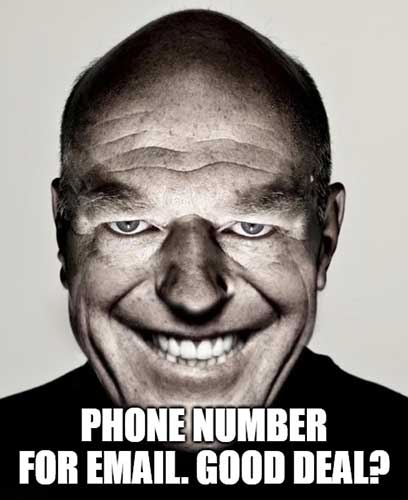
1) MAIL.COM
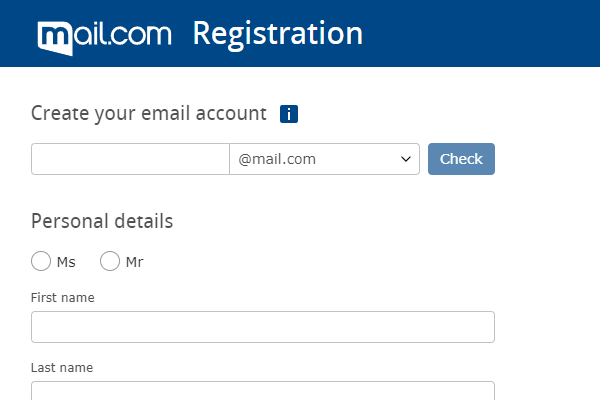
Restrictions: Attachments up to 30MB, total storage of 65 GB for free users. Require an alternate email to sign up.
Signing up with mail.com is a breeze. Simply enter your name, desired email address, security question, password, and that’s it – An email account within 3 minutes. But take note, they do have a limit of 65 GB storage for free users, and the largest allowed file attachment is 30 MB.
That may be a bummer to some, but the extra features they offer greatly outweigh the limits – Two-factor authentication (2FA), email alias, free online Office suite, and even free email mobile apps for both Android and iOS. Mail.com has so far been one of my personal favorites, the servers are decently fast, and their service is just fuss-free.
2) TUTANOTA
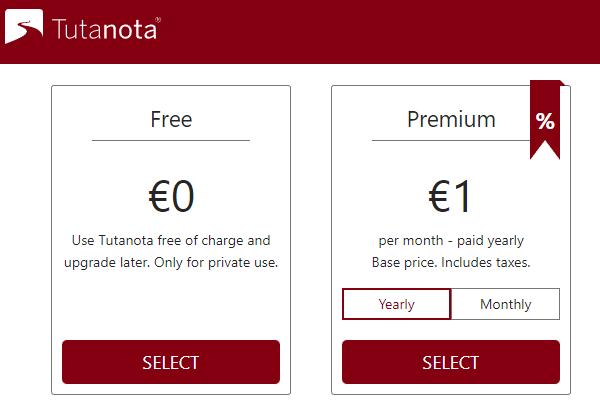
Restrictions: 1GB of storage space
This is one of the better email services that I know of. Tutanota offers free anonymous sign-ups and up to 1GB of storage space. The better part? Tutanota is encrypted; It adds another layer of security.
The best part? There are no advertisements. Tutanota is open source and funded by donations plus premium accounts. The premium accounts are very affordable at only 1 euro a month. Do support these guys if you like their email service.
3) GMX MAIL
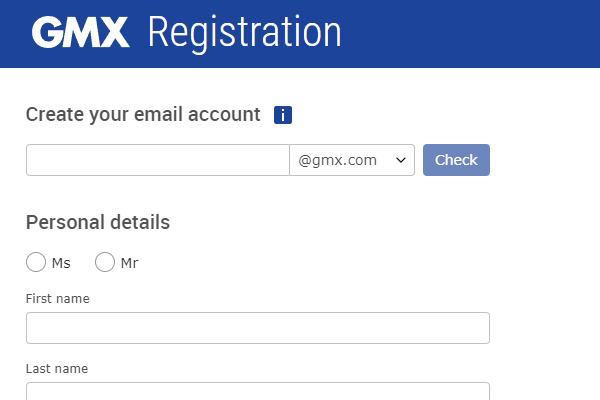
Restrictions: 50MB attachments. Require an alternate email to sign up.
GMX (Global Mail eXchange) is run by a listed company in Germany. They are plenty reliable enough, running since 1997. Although they do not state any storage restrictions, there is a 50MB attachment limit… Also, advertisements alert. Take note – Even though you do not need a phone number to register on GMX, you still need another email account.
4) PROTONMAIL
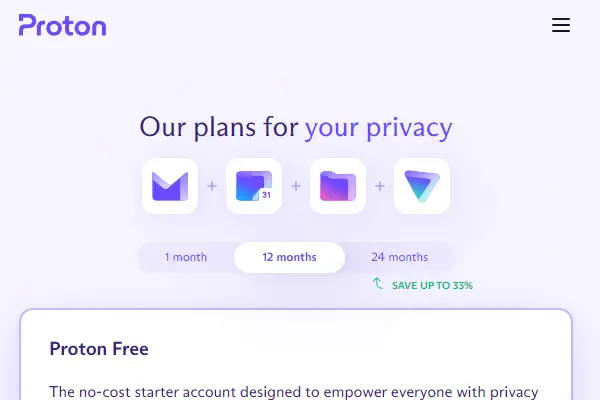
Restrictions: 500 MB of storage space, send 150 emails a day
Switzerland-based ProtonMail offers free email accounts with 500MB storage and 150 emails a day. While this does not sound very exciting, ProtonMail has a feature that most other email providers don’t – encryption. Yep, you can send encrypted emails to people that are password protected and will expire/self-destruct in a number of days. Is that cool enough now?
5) MAILFENCE

Restrictions: 500 MB of storage space. Requires alternate email.
Encryption, privacy, no ads, no tracking. MailFence is one that actually looks pretty convincing. But take note, an existing email is required to sign up and activate MailFence.
6) RAMBLER.RU
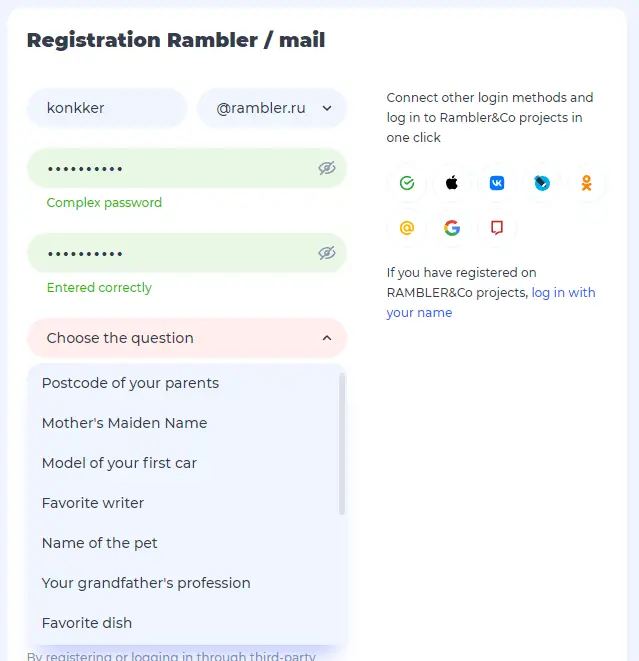
A free Russian email provider that many people shared… But the problem is, this site is in Russian only. A little bit of Google Translate did the magic – A pretty simple registration form nonetheless.
- Choose your email address.
- Enter & confirm your password.
- Choose a “security question”.
7) YANDEX (NOT REALLY?)
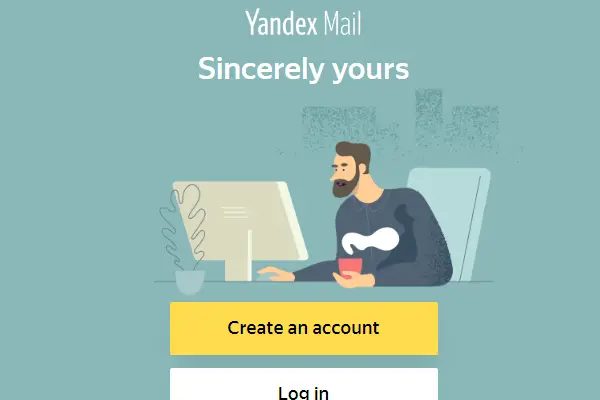
Restrictions: Might still ask for your phone number…
Yandex is the so-called “Russian Google”. As you might have noticed, I have appended a “not really” on the heading. Yes, and that is for a good reason. You can sign up for a Yandex email account without a phone number, just click on “I don’t have a telephone number” during registration.
BUT here’s the catch – If Yandex somehow deems your account as “spammy”, they will still ask for your phone number as verification. I already have my spare Yandex account locked in this manner, and I am refusing to give them my number. You decide if Yandex is worth your time.
8) GUERRILLA MAIL
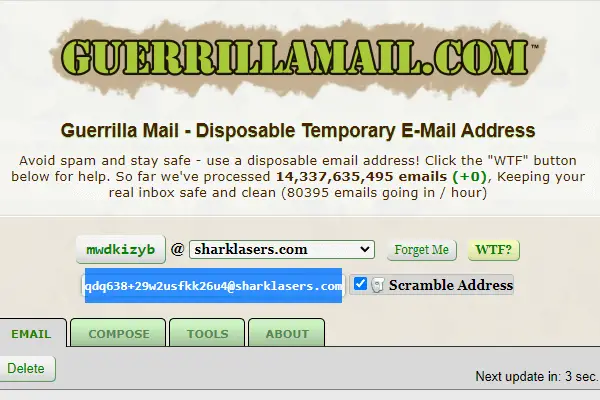
Restrictions: Not a permanent email, 150MB attachment limit.
Want a totally anonymous email? Then create one that is temporary. Introducing Guerrilla Mail – a one-time email that you can create, use, then dispose of immediately. No sign-up is required, and you can even attach files up to 150MB.
9) EMAIL ON DECK
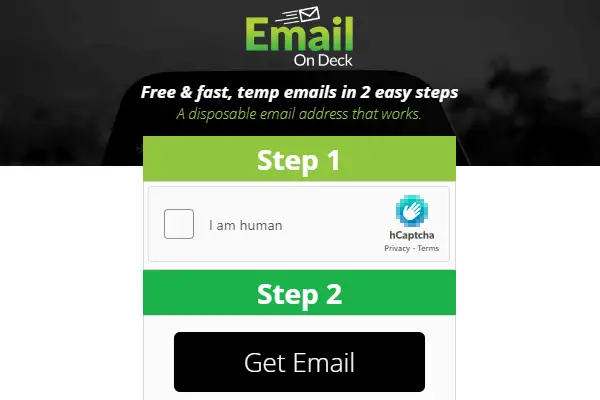
Restrictions: Not a permanent email
Email on deck is an alternative to Guerrilla Mail, simply verify that you are not a bot and get your temporary email – Use and dispose of.
10) TRASH MAIL
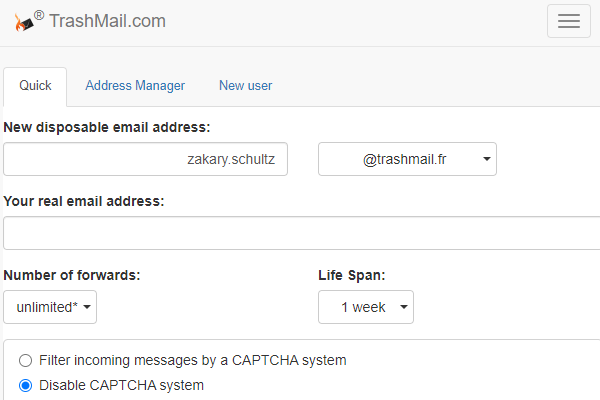
Restrictions: Temporary email addresses
Yes, this is another temporary email provider. No fuss, no sign-up is required, no phone numbers, no password. Just don’t use this to keep your dark secrets.
11) MAILNESIA

Restrictions: Public email addresses, receiving only
Mailnesia is an email with amnesia. Seriously. Just enter your desired email address, and you get an instant mailbox in seconds – No registration is required. One problem with Mailnesia is that you cannot send any emails with it though.
12) TEMPINBOX
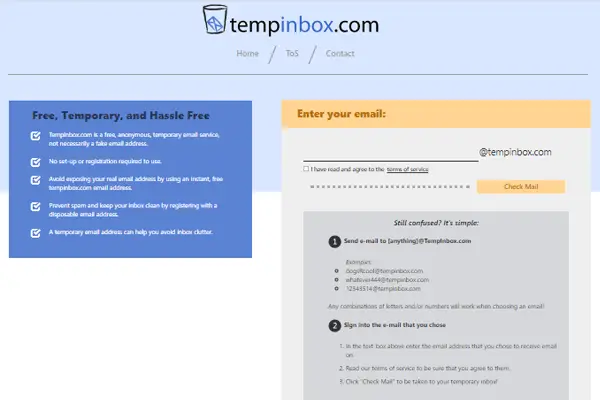
Tempinbox is yet another public email that you can use within seconds. Again, you can only receive emails with it, and there is no sending of emails with it.
“DID NOT WORK”?
This post is getting quite a number of funny random hate comments from dumb trolls. If you have registration problems, it could very well be anything such as network issues, browser compatibility, geolocation bans, IP blacklist, VPN/TOR not allowed, or providers changing their business policies over time.
Let’s keep things civil here, and help each other out – Just share which worked and not. I obviously don’t run the email services, and cannot monitor them every single day. 😆 Hate and blaming won’t do any good, nor get you a free email address. Chill and good luck!
THE END
 We have come to the end of this list, and I hope that it has been helpful to you. Now go create your free email accounts without the fear of some random marketer calling you for email upgrades. If you have more free services to share, please feel free to comment below.
We have come to the end of this list, and I hope that it has been helpful to you. Now go create your free email accounts without the fear of some random marketer calling you for email upgrades. If you have more free services to share, please feel free to comment below.

So I try your first choice – mail.com. Sure I don’t need to verify with a phone number, but then I need to do so with an email address. So if this is to be my first email account, HOW DO I SIGN UP?
There is always the option to create a temporary anonymous email, then sign up for mail.com… Although you will not be able to recover your password or reset your account this way.
my issue with adding the backup email and phone number is the annoyance of it
for example one of the main companies ppl use pop up those recovery things about a million times a day
log on to check email, oh wait, this may not be you we have to text you a code
checking email, check or change security options, nope sign in again – this may not be you – send another code
are you kidding?! sitting down for 1/2 hour – no major usage – meaning havent been sending or receiving any number of suspicious emails
using same terminal as usual – nothing odd
stupid verification things have come up no less than 6 times in a half hour to hour session
they’re collecting all kinds of data on users, major privacy violations, and then want to tell users that they need to secure the accounts and require authentication to prove you’re you – from what I can see the only ones users need protection from is them
Yes it seems not long ago we could do email sign ups on ANY email account without giving out your cell phone number. Now we are forced to do so or else we can’t have an email account. When email first started we were not required to give out our cell phone numbers. So much for privacy. We shouldn’t have to be forced to give out our cell phone numbers if we don’t want to.
What’s more now every time you log in from different IP or location you get a SMS or email to inform you that someone has tried to access your account. And the worst part is that you can’t disable the annoying messages because the company want to keep track of your whereabouts.
Great post.
I tried Yandex and had the same issue, set up an account, no number. The first I tried to send was deemed SPAMMY and account was locked. I’ve exchanged a few messages with the site support people but to no avail. Its a fraud, don’t use it.
Thank you very much fine guy we appreciate
I would remove Yandex from this list entirely. Eventually, Yandex will try to get rid of so-called spammy users to force the phone number verification despite Yandex’s twisted claims of users not needing a phone number. Also, Microsoft does allow alternate email verification instead of phone number verification.
Thank you for this
the problem with yandex is it does have an option “I haven’t got a phone” but it will eventually ask for your phone number once you logged in again.
I really love your post. thanks for sharing this and looking forward to seeing more from you.
Yandex requires a phone number now. Says it doesn’t but you will NOT be able to send without giving it up.
Another one bites the dust… Let me see if I can find an alternative.
Actually, I’ve just managed to sign up to Yandex without parting with my number! I clicked on “I haven’t got a phone” and it gave me the option of setting a security question/answer.
The problem comes when they deem your account as “suspicious”… You will have to enter a phone number to verify that “I am not a spammer”.
It’s technically possible to use Yandex without a mobile phone number, but you will need to wait at least 24 hours before you are allowed to send/recieve mail as a measure against spam usage, and furthermore you risk getting locked out of your account for a at least couple of days if you aren’t able to enroll a mobile number when their systems have detected a security breach (but their contact service will let you into your account within a couple of days if you are able to provide the correct answers to the personal information on the account, such as full name and when the account was created, a problem if you signed up without thinking) and completely locked out if you cannot remember all the information you registered with.
Mail.com is a stable email provider as well but offers far fewer features and is generally more basic than Yandex or Gmail. I think the best solution would be for AOL to open up their dying email service to anyone who wants to use it rather than just those willing to provide an email address.
Tutanota seems committed to anonymous email so hopefully they’ll not go down the same road as Yandex: https://tutanota.com/blog/posts/anonymous-email
Awesome post, by the way, thanks for this!