Welcome to a beginner’s guide on how computer fans are measured. I am sure that it is “Captain Obvious” that we add fans to a computer to cool it down, to prevent a system meltdown. But just how are these case fans measured? For a quick answer:
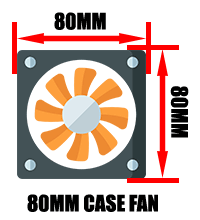 Standard computer case fans are square in shape and are measured from edge to edge. For example, an 80mm fan is “just-as-it-is”, measuring 80mm from one end to the other.
Standard computer case fans are square in shape and are measured from edge to edge. For example, an 80mm fan is “just-as-it-is”, measuring 80mm from one end to the other.
But there are various other specifications to consider as well – Airflow, noise level, and power consumption. Just how do we choose a fan, and how do we “properly install” fans inside a computer case? Read on to find out!
QUICK SLIDES
[web_stories_embed url=”https://red-dot-geek.com/web-stories/how-computer-fans-are-measured/” title=”How Computer Fans Are Measured” poster=”https://red-dot-geek.com/wp-content/uploads/2022/06/story-cover-640×853.webp” width=”360″ height=”600″ align=”center”]
TABLE OF CONTENTS
 Fan Specs Fan Specs |
 Choose & Install Choose & Install |
 Useful Bits Useful Bits |
 The End The End |
COMMON COMPUTER FAN SPECS

It’s just a fan. How difficult can it be? Well, here are some of the important technical stuff to know about computer fans.
FAN SIZES (DIMENSIONS)

Just as in the above introduction, the dimensions of a computer fan is very straightforward. It measures from edge-to-edge, and the common standard fan sizes that you will find in the cyber world are:
| Fan Size | Distance Between Screw Holes |
| 40 mm | 32 mm |
| 50 mm | 40 mm |
| 60 mm | 50 mm |
| 70 mm | 60 mm |
| 80 mm | 71.5 mm |
| 92 mm | 82.5 mm |
| 120 mm | 105 mm |
| 140 mm | 124.5 mm |
| 200 mm | 154 mm |
| 220 mm | 170 mm |
Source: Wikipedia
WHICH WAY DOES IT BLOW?

On most modern fans, you will find 2 arrow indications:
- The vertical arrow indicates the direction of where the blades spin.
- The horizontal arrow indicates the airflow direction.
Don’t worry if these arrows are missing on the fan. A simple way to test the airflow direction is to put a piece of tissue in front of the fan and see which way it goes – If it gets sucked into the fan or gets blown away.
AIRFLOW
The “power” of a fan is measured in CFM (cubic feet per minute). The higher this number, the more air the fan is capable of moving. In general:
- Fans with more than 70CFM are considered to be high airflow fans.
- The “normal ones” typically range between 20 CFM to 70 CFM.
- Anything lesser than 20CFM is just weak.
NOISE
Measured in dBA. Yep, noise and sound are usually measured in decibels (dB). But in layman’s terms, dB doesn’t quite make sense for fans. So they are weighted relative to air instead, and thus, A-weighted decibels (dBA).
- 25 dBA is about the loudness of a person whispering in a library.
- Average computer fans typically generate between 30dBA to around 40dBA of noise (audible hum).
- So yes, any fans that are rated less than 30dBA are considered to be whisper quiet.
FAN SPEED
How fast the fan spins is measured in rounds per minute (RPM)… Personally, I do think this is kind of a not-so-useful spec.
- Generally, the faster a fan spins, the more airflow it generates. But at the same time, it also generates more noise, uses more power, and wears the fan out faster.
- All of these are subjective though. There are fans that are designed to work at high speed, and there are fans that do not need a lot of speed to generate good airflows either.
So yep, RPM is a good-to-know.
POWER RATING
This is something to take extra care if you are planning to do some DIY – The Molex power connectors from the power supply are typically 12V, and USB runs on 5~12V.
- Trying to run a 12V fan on USB 5V is clearly insufficient… The fan will either turn very slowly or not even work at all.
- Vice-versa, running a 5V fan on 12V is probably going to burn it out.
HOW ABOUT CPU & GRAPHICS CARD FANS?
The dimensions of the case fans are pretty much standard. But when it comes to the CPU and graphics card heatsink – It really seems to be a fair game. Every manufacturer has its own take on the design and there really doesn’t seem to be a “fixed size” nor “fixed design” anywhere. But hey, it’s actually good news for people to come out with plenty of different cooling solutions.
TIPS FOR CHOOSING & INSTALLING CASE FANS

Now that we are done with the basic specs – Let us walk through some considerations on choosing fans, and the things to take note of while installing.
PICK THE RIGHT SIZE
The design of every computer case is different, and there are a pre-determined number of slots where you can mount extra fans. The only way to find out is to open up the computer case and measure the size of those fan slots. A small hassle, but it does prevent you from buying fans that won’t fit.
AERODYNAMICS
Remember that the fans have a direction? Yes, it is not as easy as randomly mounting them onto the case. There is some science to placing them correctly:
- You will want to create a good airflow inside the computer case. For example, fans pull air in from the front, and exit through the back of the case.
- Never “conflict” the direction of the airflow. E.G. Fans at the front, rear, and top all pulling air in – Hot air remains inside the casing and has nowhere to escape fast enough.
NOISY FANS?
Yes, fans do produce some humming noises. But when they are not properly mounted (or if your computer casing is badly designed) you will hear rattling and vibration noises. There are 3 things we can do to reduce this vibration:
- Pad with computer case fan anti-vibration rubber gasket.
- Don’t use metal screws, use anti-vibration silicon pins instead.
- Alternatively, the good old trick that I use is – Bluetack.
FASTER DOES NOT EQUALS BETTER COOLING
So, the more fans we have, the faster they spin, and the better the cooling power. Right? Well, technically that is true. But powerful fans are also noisier, they also draw a lot more power… Making it kind of dumb and really inefficient. So it really is smarter to just have a couple of well-placed “conventional” fans inside a computer casing.
USEFUL BITS & LINKS

That’s all for this guide, and here is a small section on some extras and links that may be useful to you.
SUMMARY
- Computer case fans are measured as they are, from edge to edge.
- The airflow speed of a fan is measured in CFM (cubic feet per minute). Higher CFM equals more air moved.
- The noise level of a fan is measured in dBA, the higher the louder.
- How fast a fan spins is measured in RPM (rounds per minute).
- Computer fans are typically 12V or 5V.
- To check the airflow direction of the fan, simply put a piece of tissue in front of it.
- Ensure a good airflow in your computer – Make sure fans don’t “conflict” with each other.
- Noisy fans remedy – Install fan gaskets, use rubber pins instead.
- Finally, faster fans do not equal efficient cooling.
LINKS & REFERENCES
- Computer Fan – Wikipedia
- How to measure case fan size – LTT
- Actual cubic feet per minute (CFM) – Wikipedia
- A-weighted decibels – WhatIs.com
- Best High Airflow Fans – graphicscardhub.com
THE END

Thank you for reading, and we have come to the end of this guide. I hope this has helped you to better understand, and if you have anything to share with this guide, please feel free to comment below. Good luck and may the cyber force be with you.
