Welcome to a quick guide and list of the different types of computer hard disks. Yep, there are seemingly a lot of different hard disk technologies these days. Everyone also gives a different number on the “types of hard disks”, anywhere from 2 to 6. So just who is correct?
Personally, I will consider that there are only “3 generic categories” of hard disks. What has made people think that there are more “types” is actually the different types of interface and form factors. Read on for more!
TABLE OF CONTENTS
 Types Of HDD Types Of HDD |
 Useful Bits & Links Useful Bits & Links |
 The End The End |
TYPES OF HARD DISKS

All right, let us now get into the types of hard disks in this section.
1) MECHANICAL HARD DISKS

The mechanical hard disk is one of the more “traditional” forms of data storage. How this works in a nutshell:
- A motor spins the magnetic platters.
- The read/write heads move across the surface of the platters to read/write data.
That simple. This is called a “mechanical hard disk” exactly because of the mechanical motor and read/write heads. Just a small note though, not all mechanical hard drives are the same. The connectors, sizes, and technologies have changed a lot over the years.
- There are 2 common standard sizes for hard disks.
- 3.5 inch – 146.99 mm X 101.85 mm
- 2.5 inch – 100 mm x 69.85 mm
- The thickness differs. 3.5 inch can either be 26.11 mm or 19.99 mm. 2.5 inch can range from 5 mm to 19 mm.
- The connection interface is confusing, there is PATA, SATA, SCSI, SAS, M.2 SATA, and NVMe. See the extra bits section below if you want to learn more.
P.S. 2.5 inch mechanical hard drives are pretty much obsolete at the time of writing, but 3.5 inch mechanical drives are still widely used. They offer a lot more storage space than SSD and M.2 drives below.
2) SOLID STATE DRIVE (SSD)

Solid-state drives are standard 2.5 inches, they are fully made up of an electronic circuit board and ROM (memory chips) only. Since there are no mechanical parts, they are thus rightfully called “solid-state”.
With zero mechanical parts, SSDs are lightweight and shockproof. They quickly gained popularity in the “age of mobile devices boom”, and pretty much replaced the 2.5 inches mechanical hard disks in laptops. But as technology goes, these drives are also being replaced by the even smaller M.2 drives at the time of writing.
3) M.2 SSD

The quest for even small, lighter, slimmer electronic devices goes on. M.2 SSD drives are about the size of a stick of gum. Yes, M.2 SSD is still an SSD – They just ditched the traditional 2.5 inches and removed the “useless casing”. This is the M.2 form factor in layman’s terms, “just a circuit board full of memory chips”. Literally.
USEFUL BITS & LINKS

That’s all for this guide, and here is a small section on some extras and links that may be useful to you.
HDD INTERFACES
FOR 3.5 & 2.5 INCH DISK DRIVES
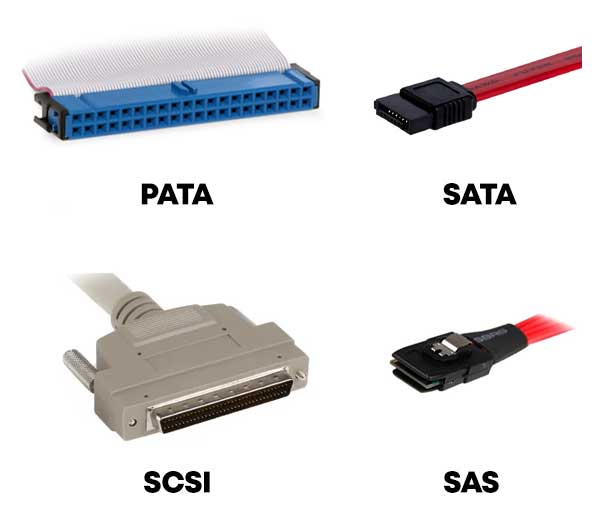
- Parallel Advanced Technology Attachment (PATA) – The ancestor HDD interface. Once a common Joe on every hard drive, now obsolete and replaced by SATA.
- Serial Advanced Technology Attachment (SATA) – The successor of PATA, and the “current common Joe”.
- Small Computer System Interface (SCSI) – Otherwise also known as “parallel SCSI”. This is the so-called distant cousin of PATA, more commonly used on servers and not on consumer devices. Now obsolete and taken over by SAS.
- Serial-Attached SCSI (SAS) – The “alternative SATA” for server and network storage hard drives.
FOR M.2 DISK DRIVES
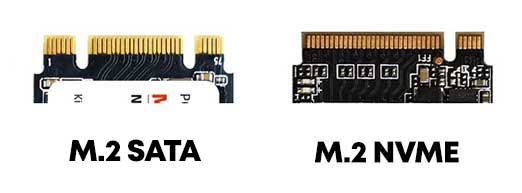
- M.2 SATA – As above, this is a SATA connection. But in “M.2 format”.
- M.2 NVME – Non-Volatile Memory Express. The current standard at the time of writing, and has better performance than the good old SATA.
ANCIENT DATA STORAGE
My techie instincts are tingling, I can hear the trolls screaming “this is not a complete list”. By all means, that is true. If we include the ancient Magnetic Drum Memory and different generations of IBM tape drives – There are will way more than “3 types of hard disks”. If you are interested, I will leave a link below.
LINKS & REFERENCES
- List of Disk Drive Form Factors – Wikipedia
- Hard Disk Drive Interface – Wikipedia
- Timeline of Computer Storage History – computerhistory.org
THE END

Thank you for reading, and we have come to the end of this guide. I hope this has helped you to better understand, and if you have anything to share with this guide, please feel free to comment below. Good luck and may the cyber force be with you.
