Welcome to a quick guide on basic computer etiquette. When it comes to the real world, I am pretty sure that most responsible sane adults will not scream like a madman in a library, defecate in the public, or enter someone else’s property without permission.
But strangely, when it comes to the “boring topic” of computer etiquette, some people are quick to dismiss and brush it off as “useless”. Well, etiquettes are not useless. It is a part of a good civilized human being, so congratulations on being a decent human – Read on to find out more!
TABLE OF CONTENTS
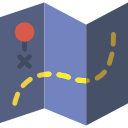 The Basics The Basics |
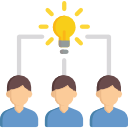 Computer Manners Computer Manners |
 Useful Bits & Links Useful Bits & Links |
 The End The End |
COMPUTER ETIQUETTE BASICS
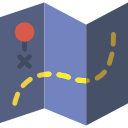
First, let us start with some of the basic stuff – Just what is etiquette, and why it is so important.
WHAT IS ETIQUETTE?
Etiquette (/ˈɛtɪkɛt/ or /ˈɛtɪkɪt/, French: [e.ti.kɛt]) is a code of behavior that delineates expectations for social behavior according to contemporary conventional norms within a society, social class, or group.
In layman’s terms for the non-French speaking folks, Etiquette will be pretty much linked to the English words “manners”, “courtesy”, and “common sense”. Hope that rings a bell.
WHY BOTHER WITH COMPUTER ETIQUETTE?
Manners maketh man.
So goes the centuries-old proverb, made popular by the movie “Kingsman”. As simple as these 3 words may be, the deeper meaning behind them is – Mannerism is what makes or breaks a person; How a person acts will shape the person’s character.
As in the introduction above, I am pretty sure our stone-age ancestors did all sorts of funky stuff as they please under the sun and moon. So why did modern men stop doing all the uncouth actions? Civilization. Etiquettes are what move humans to a better place and separate us from being barbarians.
But sadly, the cyber world seems to have become a step backward for humanity. Cyberbullying, cyber espionage, spamming, hacking, harassment, phishing, and ransomware – Read more on the stats if you want… It is absolutely alarming how people can become cyber barbarians when given a keyboard and mouse. This is why education and computer etiquettes are so important.
COMPUTER MANNERS
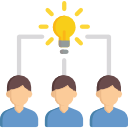
So far so good? Let us now walk through some of the “common computer manners” in this section.
AREAS TO LOOK OUT FOR
Computer etiquettes can cover very wide topics if we dig in deep. To keep things simple, we will divide it into just 2 simple areas:
- Generic computer usage, privacy, and permission.
- Internet & communications.
GENERAL USAGE
Computers are so affordable and easily accessible these days – Desktops, laptops, tablets, and smartphones. Most people will not even blink an eye or think twice about using one, but just a couple of gentle “captain obvious” reminders here.
ASK FOR PERMISSION
If it is your own computer, please do feel free to do whatever you like with it… It is your own device after all. But when it comes to using computers that are not your own, seek permission first. I mean, it’s just common sense. One does not simply use someone else’s belongings without permission. Unless it is a free-for-all public use computer.
RESPECT PRIVACY
Even though people may grant you permission to use their computer, that does not mean you are free to look through their files, emails, Internet browsing history, and use their social media accounts… As tempting as this may be, it is just plain rude and an intrusion of privacy.
Also, try to avoid staring at other people’s mobile phones on trains and buses as they text, work, or play. That is just a weird hobby to have, and even more awkward when people stare back.
COMPUTER ABUSE
Planning to play a small prank on a friend? Just install a remote control application on their computer and scare them. A little fun couldn’t hurt, right? That may be true, but beware and don’t cross the line by installing such “prank applications” on workstations in an office or school.
Several countries have adopted computer misuse, abuse, and anti-fraud acts to fight against cyber threats. Some organizations also take it very seriously. Installing “weird software” on someone else’s workstations may be considered as a breach of security, and it is enough to land one into trouble with the law.
PRIORITIZE THE REAL-WORLD
Yes, mobile phones are so handy, just pull them out from the pocket and use it everywhere. But over the many years, it has been proven to be more of a negative influence in some cases. People preferred to look at their phones and not talk to each other at gatherings. People walk into railroad tracks while using their smartphones, and people drowned from being too obsessed with them.
Smartphones, tablets, laptops, or desktops – These are just electronic devices, and the real world still has to be the real priority. Give other people respect, listen to them, and put down the phone at gatherings. Also for your own safety, stop using your phone while walking.
COMMUNICATIONS
The Internet has brought us a lot of convenience, power, and opened up a whole new world. But being a gateway of communications to the world, the Internet has also given rise to a whole new massive topic called “etiquettes on the Internet”, or Netiquette. Here are some of the common Netiquettes that I have gathered all over the Internet.
WATCH WHERE YOU ARE
Like to talk loudly on the phone? Like to blast the music wherever you go? Sure, but have an awareness of your surrounding. In Japan, one will be frowned upon when talking or even switching on the audio on trains. Just don’t be a public nuisance, at least use the earpiece if you must answer an emergency call in quiet public spaces.
TONE OF COMMUNICATIONS
When we speak to other people in real life, we listen to their tone and study their body language for cues on the “unspoken truths”. But text communications on the Internet are missing these extra cues, and people sometimes misunderstand the original intentions.
As much as there are emoticons or smilies to help convey “feelings”, these are really inappropriate to use in the business world. So watch the language online, as one would in the real world. Don’t use all caps, as that will be deemed as “shouting”. Don’t use cAmEl cAsE if you want to be taken seriously. Also, avoid abbreviations and slang that are hard to understand.
STILL COMMUNICATING WITH HUMANS
Being behind a computer screen doesn’t make one less or more human… It only means there is a human behind the screen. The Internet is an open channel for communications, and there are all sorts of different views from all over the world.
If someone is wrong, respectfully tell them what is correct. If we don’t agree with their views, respectfully give a constructive argument as to why. When people won’t listen, just ignore them and move on. Don’t need to lose civility and start a f**king flame war. No trophies will be given to the winner.
DON’T SPAM
Unsolicited usually commercial messages (such as e-mails, text messages, or Internet postings) sent to a large number of recipients or posted in a large number of places.
– Merriam-Webster dictionary
Making message posts online is normal. Stressing twice on it makes your point known. Repeating the same message thrice is known as spam and a nuisance. Sadly, there are a lot of such spammers online… Just don’t be one of those.
P.S. Dear spammers, there is something called a “spam filter” these days. There are pretty smart A.I. and spamming is literally a waste of your own time and resources.
THINK BEFORE YOU ACT
Any good responsible human being will know well enough to think twice before making any “funky and risky” actions. Playing a prank is fun, but don’t go overboard. Speak, but don’t flame. Look, before you jump. Think, before you act.
USEFUL BITS

That’s all for this guide, and here is a small section on some extras and links that may be useful to you.
MORE READING
Interested in more? Check out these other computer etiquette guides:
- Basic Computer Etiquette – itstillworks.com
- 10 Rules of Netiquette – verywellmind.com
- What is Etiquette – Computer Hope
- 10 Netiquette Guidelines – Rasmussen College
THE END

Thank you for reading, and we have come to the end of this guide. I hope this has helped you to better understand, and if you have anything to share with this guide, please feel free to comment below. Good luck and may the cyber force be with you.
