INTRODUCTION
THE PHOTOGRAPHY MYSTERY
Welcome to a long list of the basic photography terms, and this is a story that I have heard too often – Some unknowing beginner photo ninja picks up a new “expensive professional camera”, and go “everything is auto, this should be a piece of cake”. Then, they start messing around with the camera, only to see some alien language and technology.
Hory sheet. What are all these “AV”, “M”, “ISO”, “EV”? Read the manual? Nobody ain’t got time for that. So fear not, I have got it covered and compiled a whole list of the common photography terms here – Explained in simple layman terms where possible, minus the long tutorials. Since many people can’t wait to rip that new camera apart, so here we go. Read on!
P.S. I will still recommend taking time to learn the basics of photography properly. Please use this cheat sheet as a “kickstart”, not the “main dish”.
NAVIGATION
TABLE OF CONTENTS
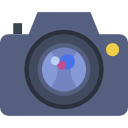 SECTION A
SECTION A
CAMERA
* I have only listed a few commonly used camera terms here, see this for a more complete list of camera types and camera parts.
1) 35mm
Once upon a time in the industrial age of photography, there were no memory cards (Captain Obvious). People used rolls of film, the 35mm format is one of the more popular and affordable options – This made 35mm cameras mainstream.
2) Medium Format (MF)
The big brother of 35mm, at a larger 120mm or 220mm. There are now digital Medium Format cameras, but they cost a bomb… and a leg.
3) Rangefinder Camera
Once popular in the 1950s, they focus on using a dual-image rangefinder. I.E. We turn a focus ring to line up 2 superimposed images. This has evolved to become the cornerstone of some modern autofocus technologies.
4) Electronic Sensor
Today, we have replaced film with electronic sensors. This is the one responsible for converting light to electronic data, which then is stored into the memory card as pictures. Take note – There are various different sizes of sensors in the market. Technically, larger sensors are better… but they are also more expensive.
5) DSLR
Digital single-lens reflex camera… A digital camera with an electronic sensor, mirror, and replaceable lens.
6) Mirrorless Interchangeable Lens Camera (MILC)
Or more commonly known as “mirrorless camera”. I shall just put this as “DSLR minus the mirror”.
7) Full Frame
Remember the 35mm film format from above? This is pretty much the digital adaptation of it.
8) Crop Sensor
The smaller brother of full-frame, but still larger than the micro 4/3. Very common in the market these days.
9) Micro 4/3 (MFT)
Read as “micro four thirds”, or what I like to call “smaller lightweight digital camera”.
10) Compact
Cameras with sensors that are smaller than 4/3″.
11) Hot Shoe
An “extension port” for us to plug in an external flash or accessory.
12) Viewfinder
This is where we look through to frame the photo before taking a shot.
13) Electronic Viewfinder (EVF)
The digital version of the viewfinder. I.E. With the viewfinder, we are looking through optical glass. But with the EVF, we are looking at an electronic screen.
14) Shutter
Just a piece of plastic or metal covering the sensor, to protect it from dust and butterfingers. Flips open when you take a picture, resulting in that “click” sound. Some cameras don’t even have a shutter these days.
15) Shutter Release Button
The button that we press to take a photo.
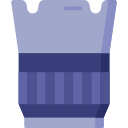 SECTION B
SECTION B
LENS
16) Aperture
An opening in the lens that allows light to pass through. The amount of light is usually controlled by a set of aperture blades that will open/close to certain diameters.
17) Depth of Field
How far the lens is in focus on the scene. A deep depth of field would mean almost everything from front to back is in focus. A shallow depth of field could mean the foreground is in focus and background is blurred, or vice versa.
18) F-Stop (or F-Number)
Confusing mathematics to measure how much light goes into the camera. Bigger f-stop number = Less light into the camera, more depth of field. Smaller f-stop number = More light into the camera, less depth of field.
19) Focal Length
More confusing mathematics, measured in mm. Bigger number = “zoomed further away from the camera”. Smaller number = “zoomed closer to camera”.
20) Prime Lens
A lens that has a fixed focal length. AKA lens that cannot zoom.
21) Zoom Lens
Self-explanatory. A lens that can zoom.
22) Telephoto Lens
A lens that can shoot very far.
23) Macro Lens
A lens that can shoot very close up, sometimes even close to the microscopic level.
24) Tilt-shift Lens
“Lens that shoot blur photos, except for a strip of horizontal sharpness in the center.” See this for examples of tilt-shift photography.
25) Fisheye Lens
A unique lens that works just like the way fishes sees – A bubble.
26) Lens Flare
When the sun or a strong light source is in the frame, and the lens starts to show some funky reflections of the light.
27) Vignette
Vignette refers to the issue where an image has a bright center, but dark corners. Wide-angle lenses usually suffer from some degrees of vignetting.
28) Chromatic Aberration
Chromatic aberration refers to a funky reddish purplish “outline” on the subjects – This happens more often in the cheaper and older lenses.
29) Ghosting
Simply put, a “double image”… or “multiple images”.
 SECTION C
SECTION C
ZOOM
30) Optical Zoom
Physically zooming in using the optics of a lens.
31) Digital zoom
Taking a part of the image, and digitally blowing it up to a larger size. This often results in a loss of image quality.
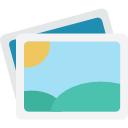 SECTION D
SECTION D
SHOOTING
32) Megapixels (MP)
How much electronic data a camera can capture. Take note – more megapixels does not mean a better camera. It simply means more image data is captured, but not more quality. The quality of a photo is dependent on several other factors such as color, contrast, depth, sharpness, etc…
33) ISO
How sensitive the sensor is to light. The higher the ISO number, the more light-sensitive the sensor is, but produces more electronic noise… Just keep the ISO low in daylight and a little higher in low light.
34) Shutter Speed
How long the shutter is left open to expose the sensor to light.
35) Shutter count
How many times the shutter has “flipped open and close”. Yep, the shutter is mechanical and will fail after a certain number of shutter count.
36) White Balance
Pictures can be color contaminated by light – warm (orange) or cold (blue). White balance is the attempt to correct this.
37) Exposure
When we take a picture. I.E. Expose the sensor to light.
38) Long Exposure
When we use slow shutter speed to take a photo. I.E. We expose the sensor to light for a long time.
39) Under-exposed
When the sensor/film gets insufficient light, and the picture turns out too dark.
40) Over-exposed
When the sensor/film gets too much light, and the picture turns out too bright.
41) Exposure Triangle
Every exposure is about balancing the 3 settings – Shutter Speed, ISO, and Aperture.
42) Exposure Value (EV)
The current shutter speed, ISO, and aperture setting.
43) Exposure Compensation
“Shift” the entire current exposure triangle – either brighter or darker.
44) Metering
Let the built-in camera mechanics help to decide which exposure settings to use.
45) Spot-Metering
Use a certain selected spot in the picture to account for metering.
46) Center-Weight Metering
Use the center of the picture to account for metering.
47) Matrix Metering
Use the entire picture to account for metering.
 SECTION E
SECTION E
SHOOT MODES
48) Aperture priority mode (A or Av)
We set the aperture, the camera decides the rest of the settings.
49) Shutter priority mode (S or Tv)
We set the shutter speed, the camera decides the rest.
50) Full auto mode (Auto)
Let the camera fully decide the exposure settings.
51) Program mode (P)
Semi-full auto mode. Let the camera decide the exposure settings, but we can still shift it around.
52) Single Salvo
A single shot.
53) Burst
Continuous shots.
54) Bracketing
Take consecutive shots that have different exposure settings. E.G. first shot is normal exposure, second is under-exposed, and the third is over-exposed.
 SECTION F
SECTION F
FOCUS
55) Manual Focus (MF)
Manually turn the focus ring, decide with your own eyes what needs to be in focus.
56) Auto Focus (AF)
Press a button, let the camera decide what is in focus.
57) Auto Focus Points (AF Points)
Those squares we can select on the viewfinder, to specify where you want to be sharp and in focus.
58) Single Servo Focus
Auto-focus that goes “beep” once in focus and stops.
59) Continuous Focus
Auto-focus that will continuously track and try to keep things in focus.
60) Single Point Focus
Specify which exact point you want to be sharp, auto-focus does the rest.
61) Dynamic Area Focus
Specify which point you want to be in focus (but take the adjacent points into consideration as well), auto-focus does the rest.
62) Auto-Area Focus
Fully let auto-focus decide which points need to be sharp in the scene.
63) Group-Area Focus
For the newer cameras only. What happens when we have multiple subjects? Group area focus.
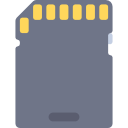 SECTION G
SECTION G
MEDIA
64) Film
Once upon a time, memory cards do not exist. Photographers have to buy rolls of film instead… Which are just expensive pieces of light-sensitive chemical paper. Yes, they also need to be processed (developed) in a dark room before they actually become “photos”.
65) Polaroid
“Instant film”, shoot and it develops on the spot.
66) Memory Card
Where all the digital photos are recorded. There are a whole lot of different formats these days – SD Card, Micro SD Card, CF Card, etc… do check before buying. See this for a long list of memory cards on Wikipedia.
67) Memory Stick
Sony’s memory card. By Sony, for Sony. Doh.
68) CF Card
Compact flash, used in the more “robust” cameras for their reliability and speed.
69) Micro SD Card
The smaller brother of SD Card, commonly used in smartphones and tablets these days.
70) SD Card
Secure digital card, one of the most commonly used memory cards today.
71) XQD Card
One of the newer memory card formats. Shows promising results of more storage space and faster read/write speed.
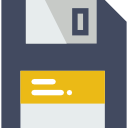 SECTION H
SECTION H
FILE FORMATS
72) RAW
Uncompressed file image, retains the most data and best for editing. Large file size.
73) JPG / JPEG
Compressed file image for smaller file size, but loses image quality. Commonly used on the Internet.
74) TIFF
Tagged Image File Format, another uncompressed file image, but large file size.
75) BMP
Bitmap. Uncompressed file image, large file size.
76) PNG
Portable Network Graphics. Uncompressed file image that supports a transparent background. Large file size.
77) GIF
Graphics Interchange Format. It is a kind of bitmap file that supports a transparent background. Commonly used on the Internet as well.
78) WEBP
Developed by Google, a file format that is used on the Internet. Supports both lossless and lossy compression.
 SECTION I
SECTION I
LIGHTING
79) Flash
A device that goes “pop”, producing a bright flash of light.
80) Strobe
The bigger brother of flash, often used in studios. Strobes that have everything (light, wireless, battery) built into one single block are also known as a monoblock strobe light.
81) Color Gel
A piece of transparent color plastic we put over the flash or strobe, to produce all kinds of funky color effects.
82) Transmitter
The “remote control” that we mount on the camera to trigger multiple lights wirelessly at once.
83) Receiver
Works in a pair with the transmitter. We put receivers on the flash or strobe instead.
84) Transceiver
Transmitter + receiver. We can use these as either the transmitter or receiver.
85) Sync Speed
The maximum shutter speed that will work when we are using a “transmitter”. E.g. 1/200 sec.
89) Reflector
A thin piece of shiny material. Used to reflect light, and comes in many colors. Silver and gold are the most common.
87) Constant Light
A light that is “always-on”. E.g. LED light and bulbs.
88) Speedlight
Nikon’s brand of “flash”.
89) Speedlite
Canon’s brand of “flash”.
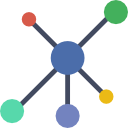 SECTION J
SECTION J
OTHERS
90) Bokeh
Comes from a Japanese word, meaning “blur”. Bokeh simply means that creamy, out-of-focus parts of the photo.
91) Light Trail/Light Painting
When you shoot long exposure in a dark place, and the lights create beautiful “streaks” when you move.
92) Lomography
It is actually a trademarked term of Lomographische AG. More known as that “old color-tinted bleached photo looks for hippies”.
93) Purist
People who insist on not editing their photos. I.E. They do not use any app and love to keep their photos “as-it-is”.
CLOSING
LINKS & REFERENCES

Thank you for reading, and we have come to the end of this guide. Here are a few more extras and links that may be useful to you. I hope this has helped you to better understand, and if you have anything to share with this guide, please feel free to comment below. Good luck and happy shooting!
- Photography Terminology: A Glossary of 71 Photographic Terms – Digital Photography School
- 50 Photography Terms You Need to Know – Photography Life
- A Glossary of Digital Photography Terms – B&H Photo
- Photography Terms You NEED to Know – Expert Photography
