NOT BUILT TO LAST
The cyber-world of technology is moving fast, and just how long can we expect a laptop to last? Well, from various sources and the warranty period given to most laptops, the indicative average lifespan of a laptop is about two to four years. But take that number with a pinch of salt, as it is still an estimated average.
In reality, we can expect some laptops with a better build to last longer, and the not-so-good ones to last just as long as their warranty period. The way you treat your laptop will also determine how long it lasts. So what breaks a laptop? What is the average lifespan of various laptop builds, and how we increase it? When do we call a laptop “outdated” and go for an upgrade? Read on to find out!
TABLE OF CONTENTS
 Section A Section AAverage Lifespan |
 Section B Section BIncreasing Lifespan |
 Section C Section CWhen to Upgrade? |
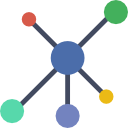 Extra ExtraUseful Bits |
 Closing ClosingWhat’s Next? |
AVERAGE LIFESPAN

As in the introduction, the average lifespan of most laptops should be about 2-4 years. So why this range? Simply because of how some laptops are “built to crash”, while a few others are “built to last”. There are various factors that affect the life of a laptop, and let us go into more details in this section.
WHAT AFFECTS LIFESPAN?
We mentioned quite a bit of “lifespan” in this guide, but just what really affects the lifespan of a laptop? While hardware failure is definitely one of the critical aspects, there are also a few others that will force you to retire a laptop.
- Specifications
The budget laptops that don’t have very good specifications will get outdated fast. Within just a couple of years time, they will probably not be able to support newer applications that demand more processing juice or struggle hard to run them. - Software Updates
Manufacturers will only support their laptops for a limited time frame. The older models get outdated as newer ones roll out, and eventually, all updates and security patches will stop for the older ones. - Support
Following up on the point where manufacturers drop the updates, laptops ultimately get put into the end of the line by manufacturers as well. Service centers will no longer support end-of-line laptops, and you will have to find repair alternatives. - Hardware Quality
Some parts are made better than others. Sad to say that some laptops are not made with the best quality stuff, and they are not made to last. - Mean Time Between Failures (MTBF)
Guys in quality control should know this one, and it is kind of related to hardware quality. Every hardware will fail one day, and MTBF simply refers to the mean time before it crashes. The better quality hardware will usually have a long MTBF and last longer.
LAPTOPS, GAMING LAPTOPS, TABLETS & HYBRIDS
Now that you know the various factors that affect the lifespan of a laptop, let us take a closer look at the expected lifespan of various different types of laptops.
| Device Type | Expected Lifespan | Why |
| Budget Laptops | About 1-2 years. | As you might already know, the specifications of a budget laptop will not go far. The poor specs go outdated fast and will force you to get a new laptop, or the sub-standard hardware quality will likely fail just after the warranty period ends. |
| Typical Laptops | About 2-4 years. | Depending on the build and manufacturer, most mainstream laptops will last a good 2-4 years. The specifications will eventually get outdated as well, but there are also possibilities of a hardware failure. |
| Gaming Laptops | About 3-5 years. | Gaming laptops are generally made to perform better than the average Joe. Their better specifications and hardware make them last a little longer than the average Joe. |
| Tablets | About 2-4 years. | I know this is not a laptop, but it is possible as an alternative if you attach a keyboard and mouse to it. Tablets usually don’t have any moving mechanical parts, and that makes them last a little longer than the average. Problem is, the specs get outdated. |
| Hybrid Tablet Laptops | About 2-4 years. | Hybrids are an interesting mix between being a tablet and laptop. Most hybrids don’t have any moving parts as well, and they should last just about as long as tablets. If you don’t drop and abuse it, that is. |
WARRANTY – THE DOOM COUNTER
If you have dabbled or researched on laptops for a while, you will notice that most computer manufacturers only put a one year warranty on their laptops – Laptopmag. That is an indication of how confident manufacturers are, on laptops not going bust in the first year.
But also sadly, that one year warranty is also an indication that most laptops are simply not made to last very long. That is the cold hard truth of the industry, and how most manufacturers expect people to upgrade after a period of just 2-3 years.
INCREASING THE LIFESPAN

Every laptop will expire one day, but there are ways to improve the lifespan of a laptop, keep it working longer before slapping another hefty wad of cash. All you need is some general maintenance, especially on how you treat the battery.
GENERAL MAINTENANCE TIPS
Putting cookie crumbs into the laptop, covering the ventilation holes, and spilling coffee into the laptop – These are a few of the best ways to kill a laptop fast if you are eager to get a new one. If you are not looking forward to busting your shiny new laptop, here are a few simple maintenance tips:
- Stop eating and drinking near the laptop. It’s tempting to do so but just don’t.
- If you must eat and drink with the laptop somehow, at least get a cheap, spill-proof silicon keyboard cover. That will prevent a lot of junk from getting inside, and stop a coffee spill mishap.
- Let the laptop breathe! The ventilation holes are there for a good reason, and covering it up will probably cause an overheat.
- Do some simple cleaning once every few months. Wipe the fingerprint smudges off the screen, clean the dirt off the keyboard, and unchoke the ventilation holes.
Check out my other guide if you need some recommendations for computer cleaning products.
BATTERY CARE
One of the main concerns of portable devices is probably the battery, as they seem to wear out the fastest. But contrary to the common beliefs, modern circuits actually take care of the batteries pretty well, and you don’t have to do much hocus pocus stuff to maintain the batteries. There are, however, some things that are good for you to know:
- Every battery has a limited number of charge-discharge cycles.
- People with heavy usage will charge/discharge the battery more often, wearing it out faster.
- Keeping the laptop plugged in is a good way to alleviate the battery life issue, as the system will switch to use the plug instead of the battery.
- You don’t have worry about over-charging, as modern circuits will automatically stop when the battery is full.
- Batteries take damage when they are drained to extremely low levels, so try to charge it before it hits that low.
WHEN TO UPGRADE?

The obvious answer will probably be – When your laptop is totally busted, and you are left with no other choice but to buy a new one. Otherwise, if you do not want to wait that long, here are a few other considerations.
SIGNS OF WHEN IT’S TIME TO GET A NEW LAPTOP
- Out of warranty & support
The old laptop is no longer covered under warranty, and repairing it is going to be costly. What’s worst, if the manufacturer themselves do not want to repair the laptop, then it’s really time to buy a new one. - Cannot support latest games & applications
The old laptop is struggling hard to run the latest games and applications… What good is a laptop that cannot run apps properly? - Slow laptop
It becomes an extremely painful experience to use the laptop with long loading times, and very frequent lags. When you get angry and feel like throwing the laptop out of the window. - Frequent hangs & crashes
If the laptop still crashes frequently after you have reset everything back to factory default, it is a good sign that the internal hardware is starting to fail. - Weird noises & overheating
Cooling fans inside a laptop will make some humming noises for sure. But if you are hearing scratches, clicks, and pops, then something is seriously wrong with that laptop. Go get a new one before it explodes.
UPGRADING VS BUYING NEW
Sadly, laptops these days are pretty much made to be “one solid block”. There are only a few upgrades that we can do to prolong the useful life of a laptop – The usual suspects are RAM and hard disk, although there are also rather expensive gadgets that allow you to plug in an external video card.
Also depending on the manufacturer, some of these upgrades can only be done by bringing the laptop back to the service center… That will probably end up costing more than buying a new one. So yep, it generally makes more sense to just buy a new laptop these days.
USEFUL BITS
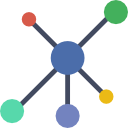
That’s it for this guide, and here are some useful bits and links that may be useful.
LINKS & REFERENCES
- How long should a laptop last – TechGuided
- The Average Lifespan for Laptops – Chron
- Signs when you need a new computer – Code Boxx

WHAT’S NEXT?

Thank you for reading, and we have come to the end of this guide. I hope that this has helped you to better understand, and if you have anything to share with this guide, please feel free to comment below. Good luck and happy computing. May the cyber force be with you.

Im using HP Probook 470 G2 for more than 3 years.
I’m curious for those who are giving dates for laptops performance seriously where those data come from 😀
As per my experience, it totally depends on the usage. How you use it and how long you use it in a day.
Btw love your article.
See “Links and References” above. But otherwise, from my own personal experiences, 2-4 years on the average for most people… The warranty period that manufacturers give is a good indicator, between 18-36 months.