ONE DOES NOT SIMPLY DISPOSE
Welcome to a guide on how to get rid of your old computer. So you have just gotten a spanking new computer, and wondering about how to dispose of your old computer properly? Well, long story short:
- Backup all your files on the old computer first.
- Wipe your old computer clean – Remove all your files, passwords, pictures, and information.
- Finally, dump your old computer, sell it, or recycle it.
Yep, while it is tempting to just dump your old computer, E-waste is actually a big problem with all sort of harmful materials inside. data. So yep, instead of the dumpster, there are actually plenty of other alternatives – Read on to find out!
TABLE OF CONTENTS
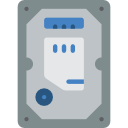 Step 1 Step 1Back Up Old Data |
 Step 2 Step 2Wipeout |
 Step 3 Step 3Dump or Recycle |
 Extra ExtraUseful Bits |
 Closing ClosingWhat’s Next? |
BACK UP OLD DATA
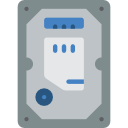
Dropping a nuke bomb on the old computer to wipe everything out is a must. But before that, you will want to copy out all the stuff that you want to keep… Before it gets permanently wiped away.
WHAT TO SAVE?
There are so many things that we download and install on a computer over time, and here are a few of the critical stuff to look out for.
PERSONAL FILES & DOCUMENTS
Copy out all your documents, pictures, music, videos, and maybe even your “secret stash”… If you have one, that is. Only you know where you keep all your own stuff, but one place you can definitely skip are the folders for the operating system.
WEB BROWSER
Web browsers these days will usually save your browsing history and bookmarks onto the Internet. Just sign in on your new computer, and you should get all your stuff back. There is not much to worry about here, but you can still export your bookmarks just-in-case.
- How to backup Google Chrome Profile
- Backup and restore Firefox Profile
- How to backup Safari Bookmarks & Passwords
If you download all the emails onto your computer with email clients such as Outlook, Thunderbird, Mac Mail – You will want to copy all your emails out. There is nothing to worry if you use webmail and keep all your emails on the Internet server.
- How to back up your email on Microsoft Support
- Back up your user profile on Thunderbird
- Import or export mailboxes in Mail on Mac – Apple Support
WHERE TO SAVE THE FILES?
There are plenty of places where you can save your old files.
EXTERNAL HARD DISK
Well, just plug an external hard drive or flash drive into your old computer and copy away. This is probably one of the better and more convenient ways, but you will need to invest in an external hard drive or a spacious flash drive.
CLOUD STORAGE
If you don’t have a lot of data, you can back them up onto the Internet instead. There are a lot of free cloud services that you can use these days:
Of course, do take note that cloud drives are still on the Internet, and be extra careful not to upload sensitive documents. But on the bright side, you can retrieve your old documents anywhere, on any of your devices as long as you have an Internet connection.
NETWORK COPY
The wonders of networking technology. Just connect both your new and old computers to the same wireless network, and you can start copying data over… After doing some confusing folder sharing stuff. If you do not want to deal with the system settings, I will recommend the easy way of installing a free network drive application instead:
These are not sponsored links, but they are actually pretty cool apps that also allow you to use “attach” cloud drives to your computer like a “normal hard disk”.
WIPEOUT HARD DISK

Now that you have copied out all your important stuff, it is time to drop the nuke bomb and wipe everything out on your old computer.
WAYS TO NUKE A HARD DRIVE
There are also a couple of possible ways to clean a hard disk.
RESTORE FACTORY DEFAULT
I will recommend using this method to clean your old computer, as restoring to the factory default will wipe everything out, restart as if you have just purchased it. But as every manufacturer does this differently, you will need to do some research on your own.
Take note though, not every computer can be “reset to factory default”, especially for the “unbranded self-built computers”. In that case, you will need to format the computer yourself and reinstall the operating system… Or ask your tech geek friends for help.
TOTAL WIPEOUT
This method is for you folks who are a little more advanced and keep some top-secret intelligence data on your computer. Data can still be recovered to a certain degree even if you delete it, so if you have things that cannot be exposed to the world, you can try using an application called Killdisk to wipe the entire hard disk clean.
Of course, that will really mean wiping out everything, including the operating system… Which you decide if you want to reinstall after dropping the nuke bomb.
TOTAL DESTRUCTION
This is the “safest” method where we physically destroy the entire hard disk – Take it out of the casing, flatten it with a hammer, drill holes into it, set it on fire, then drown it in water. Yep, there is no chance of anyone recovering that hard disk… So do this only if you don’t plan on selling your old computer.
MANUALLY DELETE FILES
Finally, if you don’t want to hammer your old computer, or cannot reset to factory default – This is the painful way of manually delete all your own files… But at least you know you have cleaned out your own stuff from the old computer.
- PERSONAL FILES & DOCUMENTS
I don’t think we need explanations on how to drag files/folders into the trash or recycle bin. But don’t just leave the files in the bin after you are done. Remember to empty the bin, so that they cannot be restored easily. If you want to be extra sure, you can use File Shredder (free) to delete all the sensitive files - WEB BROWSER
If your browser has a “sign in” feature, remember to sign out, so that it will no longer track your usage on that old computer. Then, you will want to delete all your browser history, download history, favorites, usernames, passwords, and clear the browser cache. - EMAIL
If you use an email client on that old computer, remove your email account and make sure that all your old emails are deleted. - UNINSTALL APPLICATIONS
Uninstall the applications that you have downloaded and installed on the old machine… Or you are going to run into issues with another person using your account and license key. - REMOVE YOUR USER ACCOUNT
This is probably one of the most important steps. The default administrator account on the old computer is probably still tied to various app stores, holds all kinds of WIFI passwords, and sensitive information. So remember to create a new dummy administrator account, and delete your own on that old computer.
UNAUTHORIZE YOUR OLD COMPUTER FROM APP STORES!
Apple iTunes, Microsoft Store, Google Play Store – The online world is very convenient these days, but they are also troublesome when it comes to buying a new computer. Do you know that even after restoring a computer back to factory default will still have a hidden string called “authorized device” attached?
Yep, if you somehow left out some information on the old computer, and someone manages to access your online store account… That is a world of pain. So remember to remove the devices from your online accounts after wiping things clean.
- Deauthorize computer – Apple Support
- Add or remove trusted computers – Google
- Remove a device from Microsoft Account
DUMP OR RECYCLE?

Now that you have wiped out all the sensitive data and have a squeaky clean hard disk, it is time to decide the fate of the old computer. The easiest way is to just dump it, where it will probably end up forever in a landfill. But here are a few better ways to get rid of it.
SELL IT
If the specifications and the condition of your old computer are not too bad, you can make some money back by selling it to shops that accept old computers. This is different for every region, so please do some of your own research on the places where you can sell in your local places. Alternatively, you can try to sell it online on forums and marketplaces such as eBay and Craigslist.
TRADE-IN
Apple, Dell, HP, Samsung – Some of the big boys actually offer trade-in programs for your old computer, even if it is is not working. While they may not offer much, it is still better than nothing and just throwing it away.
DONATE OR RECYCLE
There are plenty of recycling centers and charities that will take in your old computer if you just do a search online. But before that, there is something that you need to be aware of. Some of these “charities” will ship your old computer to places such as Pakistan or China, where you might think your old computer is put to good use.
But no, some of these unethical people actually take advantage of child labor to scavenge valuable components, or to extract gold (the pins of the CPU) from old computers. Remember that there are plenty of harmful materials in e-waste? Prolonged exposure to those will do no good to the human body.
So before you recycle a computer, make sure that the recycler is a responsible one – Go for recycling programs that are run by reputable companies or backed by the government.
DISPOSAL
Should you decide to dispose of your old computer, please do some online research and check your local laws first. It is illegal to dump an old computer in some countries, and you don’t want to get into trouble with the laws…
USEFUL BITS

That’s all for this guide, and here is a small section on some extras and links that may be useful to you.
LINKS & REFERENCES
- Electronic Waste – Wikipedia
- Computer Recycling
SUMMARY
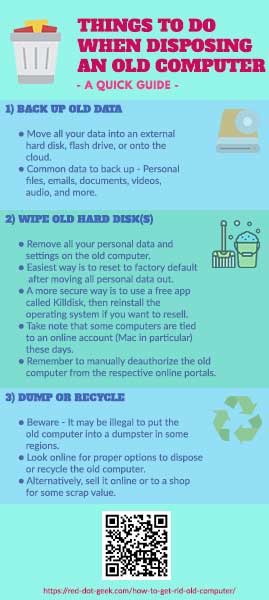
WHAT’S NEXT?

Thank you for reading, and we have come to the end of this guide. I hope that this has helped you to safely dispose of your old computer, and if you have anything to share with this guide, please feel free to comment below. Good luck and happy computing. May the cyber force be with you.
