Welcome to a guide on the types of computer cases and motherboard form factors. Computers sure have gotten a lot smaller since the dark days, and the family of casings has gotten a lot larger. Just how many different types of computer cases are there in the market, what are their sizes, and which one should you get? Well, read on to find out!
TABLE OF CONTENTS
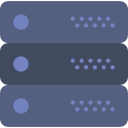 Case Types & Sizes Case Types & Sizes |
 Form Factors Form Factors |
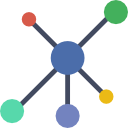 Useful Links Useful Links |
 The End The End |
CASE TYPES & SIZES
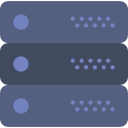
All right, let us get started with the various types of computer casing – But please take note that these are the common ones in the market. Computer casing can really take on any shape and form, some people even DIY their own custom builds.
1) SUPERTOWER

An unnecessarily large computer casing that is at least 26 inches (66 cm) tall. It is so big that you can actually fit 2 smaller motherboards, 2 power supplies, and a dozen hard disks in it. Just who would want this oversized beast? I have no idea… Maybe a super hacker interested in building a computer that can rule them all?
2) FULL TOWER

Full towers are not as big as the supertower, but it is still one large casing at about the height of 21 to 25 inches (53 to 63 cm). You will not have any trouble putting a large motherboard, and half a dozen hard disks in. This is a good choice for people who are planning to run a small server for a small home office.
3) MID TOWER

The more manageable and common casing at about the height of 17 to 20 inches (43 to 50 cm). This used to be the de facto standard size for desktops, but ever since the mobile boom, the mid-tower has kind of fallen into the “oversized” category. Still, this is a moderately sized casing for those who are looking for good ventilation plus spare slots for expansion.
4) MINI TOWER

Another common Joe casing size at about 13 to 16 inches (33 to 40 cm). If you need a casing for a simple computer – This will work just fine. Although it does not offer a lot of room for you to add more stuff for upgrades later.
5) SLIMLINE

Once upon a time in the stone age of computers, computer drives adopt a standard width of 5.25 inches. This is why computer cases are at least about 6 inches (15 cm) wide and continues to be so today.
But as the devices get smaller and more powerful with technology, some manufacturers completely ditched the support for 5.25 inches devices – Which resulted in the smaller slimline casings. Personally, I do not quite like these though. The components are all cramped in that small case, and you risk a meltdown if the ventilation fails…
6) SMALL FORM FACTOR (SFF)

These tiny little ones are usually about the size of a small box that you can carry with just one hand. The beauty of it is that you can mount these behind monitors, and totally hide them out of sight. SFF computers used to be pretty useless in the old days, but as mobile technology improves, these little ones actually pack quite a punch. They can pretty much do whatever a full-sized tablet can do.
7) HOME THEATER (HTPC)

The size of HTPC varies from small little ones like SFF to even larger ones like a mid-tower. The main difference, as you can see, is that HTPC is made to look and function more like a legit home theater device.
8) DUAL CHAMBER

The dual-chamber casing is a “descendant” of the “original” tower casing. After much thought has been put into the internal layout, a dual-chamber casing has 2 sides as the name implies. One chamber is “fully open” to display the “nice computer components”, while the other chamber is used to hide the ugly cables.
9) BENCH CASE

The bench case is more commonly known as an open-air skeleton frame. Some people like these minimal “computer case” as it allows open-air ventilation… But they are actually used by the tech geeks for all sorts of troubleshooting and testing.
10) SERVER RACK CHASSIS

This one is for the “hardcore” tech people. Before you buy a server rack chassis, you will need to buy an entire server enclosure to mount it in. Most server racks are pretty much a standard 19-inch (48 cm) wide, and 1 standard server unit (U) is 1.75 inches (44.5 mm) high. So if you buy a 2U server rack chassis, that is 89mm or 3.5 inches high.
THE SUMMARY
As most tower cases are at least 5.25 inches wide, I will just omit that in the table below…
| Case Type | Size | Common Use |
| Super Tower | At least 26 inches (66 cm) tall. | A crazy supercomputer? |
| Full Tower | About 21 to 25 inches (53 to 63) tall. | Good for small home office servers. |
| Mid Tower | About 17 to 20 inches (43 to 50) tall. | Regular Joe computer case size. |
| Mini Tower | About 13 to 16 inches (33 to 40) tall. | For simple computers. |
| Slimline | Less than 5.25 inches wide, usually around the same height as a mini-tower. | Same as a mini-tower, but slightly thinner. |
| Small Form Factor (SFF) | Varies, but you can usually pick these up using only one hand. | Light computers, hidden behind monitors. |
| Home Theater (HTPC) | Varies. | Entertainment computers. |
| Dual Chamber | Varies. Usually about the size of a fat mid-mini tower. | A “fish tank” to show off the internals of a computer. |
| Bench Case | Skeletal frame. | For testing, or a lot of ventilation. |
| Server Racks | Standard 19-inch (48 cm) wide, 1.75 inches (44.5 mm) high per server unit. | Servers. |
FORM FACTORS

Now that you have a good idea of the types and sizes of the computer cases, let us now move into something very closely related – The motherboard form factor. Yep, motherboards also come in standard sizes, and we cannot fit a giant circuit board into a tiny casing.
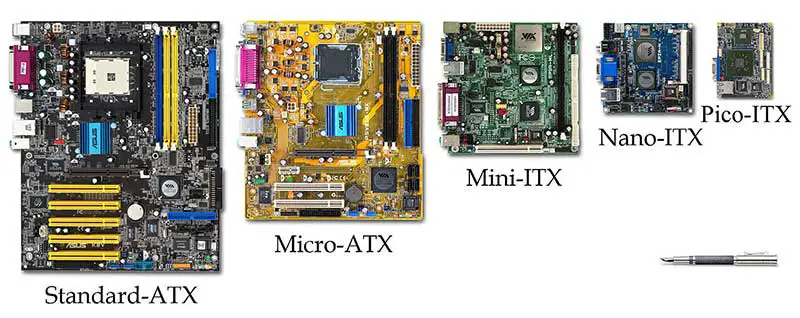
ATX
WHAT IS ATX?
Invented in 1995, ATX is Intel’s baby and it stands for Advanced Technology extended. In a nutshell, ATX is a technical specification for motherboard sizes, where the mounting points should be placed, amount of power, and connector interfaces. It is the de-facto industry standard, and computer cases are pretty much built around this specification.
STANDARD ATX
Measuring 305 x 244 mm (about 12″ x 9.6″), this is the “standard size” for most computer motherboards in the market. Also commonly known as “full ATX”. Fits into a super tower, full tower, and mid-tower casings.
EXTENDED ATX (EATX)
A joke among some techies as EAT-X… But this is a slightly larger version of the standard ATX, measuring at 305 x 330 mm (about 12″ X 13″). These motherboards offer more expansion slots for upgrades, and will only fit into the larger cases – Super tower and full tower.
MICRO ATX
This is a smaller version of the standard ATX measuring 244 x 244 mm (9.6″ x 9.6″), the faceplate for the micro ATX will line up exactly with the standard ATX – It fits comfortably into super towers, full towers, mid-towers, mini-towers, and slimline casings.
MINI ATX
Measuring 284 x 208 mm (11.2″ x 8.2″), the mini ATX is a slightly longer version of the micro ATX. It fits comfortably into the large supertower, full tower, and mid-tower casings. But you will have to be a little more careful and check if smaller mini-tower, slimline casings will fit one of these.
FLEX ATX
The flex ATX is derived from the micro ATX measuring 229 x 191 mm (9” x 7.5”), and it should fit right into any tower casing – Super tower, full tower, mid-tower, mini-tower, and slimline.
ITX
WHAT IS ITX?
ITX is short for Information Technology Extended, invented not by Intel, but by VIA Technologies this time. Mini ITX is first introduced in 2001 to cater to “palm-sized” computers. In the subsequent years, Nano ITX, Pico ITX, and Mobile ITX were introduced for the “even smaller” computers.
MINI ITX
Measuring at 170 x 170 mm (6.7″ x 6.7″), these palm-sized motherboards are supposedly compatible with the ATX casings – Technically, the mini ITX has screw hole positions that line up with ATX, and even the faceplate matches up nicely. So yep, you can probably fit this little board inside a super tower casing… But we usually house this inside small form factor cases instead.
NANO ITX
At only 120 x 120 mm (4.7″ x 4.7″), Nano ITX motherboards are so small that they are used for devices such as TV boxes, car entertainment systems, and other embedded devices. No standard casing will fit these boards, and they probably come with their own custom builds.
PICO ITX
At even smaller 100 x 72 mm (3.9” x 2.8”), Pico ITX devices also have their own custom build cases.
MOBILE ITX
The smallest form factor with a size of 60 x 60 mm (2.4” x 2.4”). Fits right into your pocket, and the custom case builds.
THE SUMMARY
| Form Factor | Size (mm) | Fits Into |
| ATX | 305 x 244 | Super tower, full tower, and mid-tower. |
| EATX | 305 x 330 | Super tower and full tower. |
| Micro ATX | 244 x 244 | Super tower, full tower, mid-tower, mini-tower, and slimline. |
| Mini ATX | 284 x 208 | Super tower, full tower, mid-tower, mini-tower, and slimline. |
| Flex ATX | 229 x 191 | Super tower, full tower, mid-tower, mini-tower, and slimline. |
| Mini ITX | 170 x 170 | Small form factor. |
| Nano ITX | 120 x 120 | Custom cases. |
| Pico ITX | 100 x 72 | Custom cases. |
| Mobile ITX | 60 x 60 | Custom cases. |
OTHERS
The ATX and ITX are 2 popular form factors but know that there are others such as DTX, HPTX, and SWTX – Always check the form factor of your motherboard, and if the casing will properly house it.
USEFUL BITS & LINKS
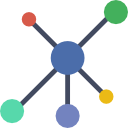
That’s all for this guide, and here is a small section on some extras and links that may be useful to you.
LINKS & REFERENCES
- Computer Case – Wikipedia
- Desktop Computer Case Sizes – buildcomputer.net
- Computer Case Size Explained – hackint0sh.org
THE END

Thank you for reading, and we have come to the end of this guide. I hope that this has helped you to better understand the different types of computer cases, and if you have anything to share with this guide, please feel free to comment below. Good luck and happy computing. May the cyber force be with you.

Useful, thanks!
Thanks W.S.
I got my first home computer in 1983 and I’m constantly amazed at how much there is to learn.