Welcome to a guide and list of the various types of computer network topology. By now, you should already realize that computer networks are not created by “randomly plugging more devices into a router”.
There are many ways to deal with the layout of a computer network, and it takes careful planning to make sure that things work properly in a large network. Just what are the various network topologies, their advantages, and disadvantages? Read on to find out!
QUICK SLIDES
[web_stories_embed url=”https://red-dot-geek.com/web-stories/computer-network-topology/” title=”Common Computer Network Topology” poster=”https://red-dot-geek.com/wp-content/uploads/2022/06/story-cover-640×853.webp” width=”360″ height=”600″ align=”center”]
TABLE OF CONTENTS
 The Basics The Basics |
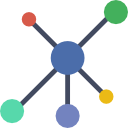 The Topologies The Topologies |
 Useful Bits & Links Useful Bits & Links |
 The End The End |
THE BASICS & TERMINOLOGIES

Before we go into the types of network topologies, here is a small section on some of the raw basics and terminologies. Feel free to skip this if you are already a networking ninja.
WHAT IS A NETWORK TOPOLOGY?
Network topology refers to the physical or logical layout of a network. It defines the way different nodes are placed and interconnected with each other. Alternately, network topology may describe how the data is transferred between these nodes.
In layman’s terms – A network topology simply refers to the layout of a network and how the devices are being connected together.
NODES. NOT COMPUTERS.
Just to set things straight, and to follow up a little more with the above. Take note of how the term “nodes” is used, and not “computers”. Yes, a network is not just “a collection of computers”, but a “collection of devices”.
Apart from computers, there can also be network printers, IP phones, fax machines, NAS drives, cameras, sensors, and all sorts of funky devices. So yep, “node” is a better term to use than “computers” in networking.
PHYSICAL & LOGICAL TOPOLOGY
There are 2 “types” of network topology:
- Physical topology refers to the actual physical layout of the devices on the network.
- Logical topology refers to how data is passed through the network. For example, 10 devices can be connected to one router physically, but they are split into 2 separate virtual networks within the router itself.
NETWORK TOPOLOGIES
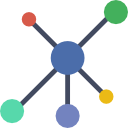
Now that you have a basic understanding of what network topology means, let us take a look at the various ways of how we can connect computer devices together.
1) POINT-TO-POINT

WHAT IT IS
A point-to-point network is the most basic form of topology where we directly connect one device to another, without any “middleman” between them. Yep, end of story. If you have connected a smartphone to a laptop using a USB cable before, then congratulations, that is a legit point-to-point network.
THE ADVANTAGES
A fast, simple, and convenient way to connect 2 devices together.
THE DISADVANTAGES
Well, there really isn’t any disadvantages to it.
2) BUS TOPOLOGY
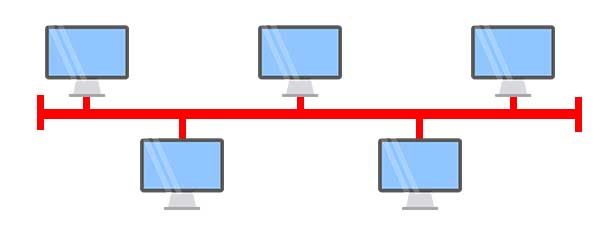
WHAT IT IS
In computer terms, a bus is an “expressway” that is used to transfer data from one component to another. In networking, the bus topology stays true to that definition, where every computer device is connected to a single trunk cable (what we call the backbone).
THE ADVANTAGES
- Cost-effective as it uses fewer cables than the other topologies; It only has one main trunk cable and a “drop line” to each attached device.
- Very straightforward, easy to understand, and maintain.
- Easy to expand as well, just “insert” another node into the trunk.
- Good for small networks that do not have too many devices.
THE DISADVANTAGES
- The entire network will shut down if there is a break in the trunk cable.
- One trunk cable is shared between multiple devices. So the more devices we attach to the bus network, the slower it will become.
- There is a limit to how far we can physically stretch out one piece of cable – Maybe across one room at best.
3) RING TOPOLOGY
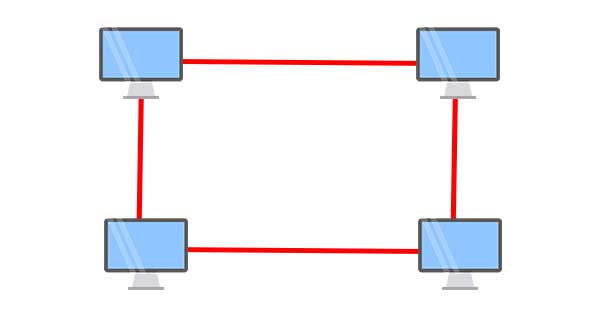
WHAT IT IS
A ring topology can be best described as devices connected together in a closed-loop daisy chain. Well, the easier way to think of it is a game of computer musical chairs. How it works is kind of confusing though:
- Data transmission in a ring network is usually unidirectional.
- For example, devices A, B, C, and D are connected together in a closed loop. If A wants to send data to D, it has to be passed through B and C to reach D. It is not possible to “reverse the flow” and directly send from A to D.
- Also, collisions will happen if all the devices start to send data at the same time. In order to prevent that, a token will be passed around in the network – Only nodes with the token are permitted to send data.
- In large ring networks, there can be multiple tokens to speed up the process.
- To improve reliability and efficiency, ring networks can be made bidirectional by having another separate set of connections; I.E. Each node will have a “forward ring” and “backward ring”. This is called a Dual Ring Topology.
THE ADVANTAGES
- Ring networks can span over a longer physical distance, as the nodes will regenerate the message as it is being passed across.
- Adding more nodes will not slow down the entire network, as only nodes that have the token can transmit data; A larger ring network will just have multiple tokens being passed around.
- Relatively affordable and easy to build/expand a ring network, as it is essentially just putting the devices into a closed daisy chain.
THE DISADVANTAGES
- Depending on how the ring network is configured, a single break in the network can technically still function normally. But with 2 broken nodes, the ring network will essentially collapse into 2 separate halves.
- It is an absolute pain to add or remove a node, as it will affect the rest of the network.
4) STAR TOPOLOGY
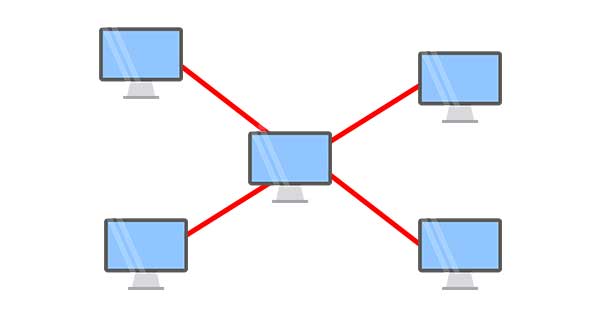
WHAT IT IS
In a star topology, all the devices are connected to a central device. This device will then control all the data traffic flow within the entire network. A good example of such a topology is a home wireless network, where all the desktops, laptops, tablets, printers, and smartphones are connected to a single wireless router.
THE ADVANTAGES
- Relatively easy to set up and maintain – Just connect or disconnect devices from the central hub.
- A broken node will not affect the rest of the network.
THE DISADVANTAGES
- The network performance and the number of connections are limited by the central device.
- A good central hub or router can be very costly.
- Single point of failure. If the central node goes down, the entire network collapses.
5) TREE TOPOLOGY
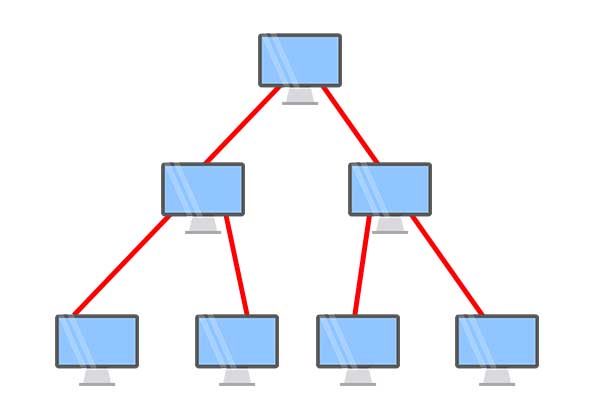
WHAT IT IS
In a tree topology, there is a “top-level node” followed by several “sub-level nodes” and “sub-sub-level nodes”, effectively forming a hierarchy. Depending on how tree networks are built, you can even think of them as an extension of the star network, with a star within a star.
THE ADVANTAGES
- Good for large networks that are divided into groups. For example, an organization with various departments – Training, finance, marketing, etc…
- Easier to manage as the network is divided into segments.
- Quite robust when configured properly. If a sub-network breaks, it will not affect the rest of the network.
THE DISADVANTAGES
- Costly to build, as it involves a lot of network equipment and cables.
- Depending on how the tree network is built again – If the “top-level node” or central hub goes down, the entire network can be crippled.
6) MESH TOPOLOGY
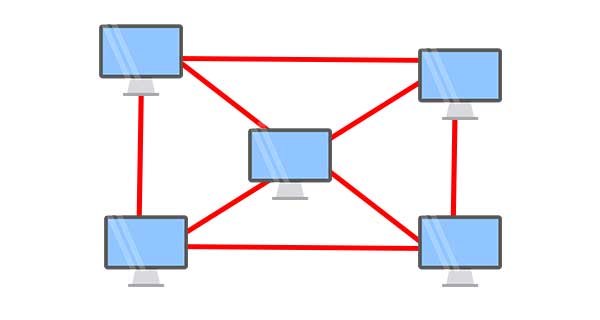
WHAT IT IS
Unlike the star network, a mesh network is one where “everyone is connected to everyone”. Yes, a mesh network can be simply thought of as the spider web of networking.
- Full Mesh Topology: Where every node is connected to each other within the network. Although very expensive, the full mesh offers the highest level of redundancy.
- Partial Mesh Topology: The less expensive option where not all nodes are connected to each other, but still has a level of “good enough” connections. Of course, it does not offer as much redundancy as the full mesh.
THE ADVANTAGES
- Very robust network. A broken line or two will not cause the entire network to collapse.
- It is relatively easy to troubleshoot and find a broken node when a certain route goes down.
THE DISADVANTAGES
- Very costly. Involves a lot of networking and cable work.
- It may not be easy to expand, as adding an additional node to the network will mean more costs and configuration changes.
7) HYBRID TOPOLOGY
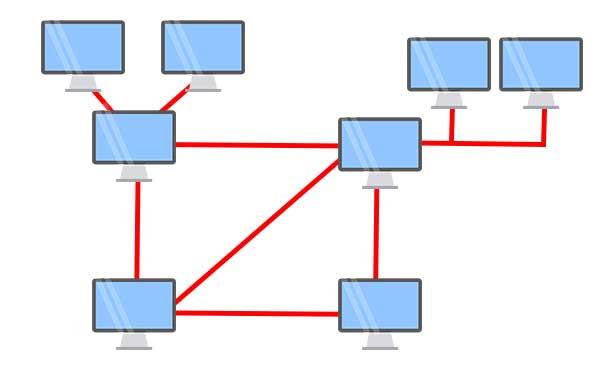
WHAT IT IS
A hybrid network is simply one that adopts two or more different topologies… This actually happens quite often as organizations grow in size over time. Of course, the network itself will inherit whatever the advantages and disadvantages the various topologies have.
THE ADVANTAGES
- Flexible design.
- Scalable. Expand as the organization needs, and shrink if needed.
THE DISADVANTAGES
- Complex in design. The network engineer has to know various topologies and network gimmicks.
- It may not be the most cost-effective, as it may involve the use of many different networking devices.
USEFUL BITS & LINKS

That’s all for this tutorial, and here is a small section on some extras and links that may be useful to you.
LINKS & REFERENCES
THE END

Thank you for reading, and we have come to the end of this guide. I hope that this has helped you to better understand the computer network topologies, and if you have anything to share with this guide, please feel free to comment below. Good luck and happy blogging. May the force be with you.

THANK YOU. A GREAT, STRAIGHT FORWARD, AND DOWN TO EARTH EXPLANATION.
I have a Dental Application that contains all the data on one computer(server) and multiple computer(clients) in two small buildings that are connected. What is the best topology for speed of network traffic?
Connect the server and clients to one router or use multiple routers for different sections of the building?
That is a hybrid for sure. Wireless/router for clients = star, building to building = point-to-point. The server room could be something else. I will highly recommend consulting an actual network engineer though… A beginner’s tutorial is not going to help you much.
Hey! You published the most readable and easily understood post on this topic I have read so far. One question though: when a wireless peer to peer network exists can it be called a mesh network?
That will depend on how the wireless is set up. But in most cases, typical home and office wireless networks are still considered to be star topology – All devices are connected through the wireless router, not directly to each other.