INTRODUCTION
FREE. BUT NOT QUITE.
Welcome to my long list of websites to get free stock photos, icons, Photoshop brushes, Lightroom Presets, and more. Whew, that is a handful.
Regardless if you are a photographer, digital artist, blogger, publisher, marketer or whichever, you probably need some stock media for your works. But as most unknowing folks go – Free? Then it is ok for me to use as I please. Well no. Not every “free” photo you find on the Internet is free.
You might have heard of copyright, copyleft, and the creative commons. Yep, regardless left or right, it’s a pain. Which is why I created a small section at the end to explain the laws before you fall into that “free” loophole.
NAVIGATION
TABLE OF CONTENTS
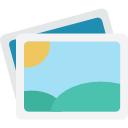
Section A |
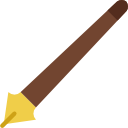
Section B |

Section C |

Section D |
SECTION A
STOCK IMAGES & ILLUSTRATIONS
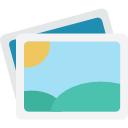 Websites, publications, posters, or photo composites, everyone needs some help with stock images to spice up their works. So here it is. My collection of websites to get free stock images and illustrations.
Websites, publications, posters, or photo composites, everyone needs some help with stock images to spice up their works. So here it is. My collection of websites to get free stock images and illustrations.
STOCK IMAGES, ILLUSTRATIONS & VECTORS
1) Pixabay: One of my favorite websites, and has a community of contributing photographers. Do buy them some coffee from time-to-time if you have some spare change.
2) Pexels: Their tagline is “Best free stock photos in one place”, and yes they are. Pexels has a gallery of high-quality stock photos, and they are totally free!
3) Freeimages.red: Has a huge collection of free photos! If you have an Adsense account, you can contribute and potentially make some money too.
4) StockSnap: Decent collection under the CC0 License, good search tools.
5) Unsplash: Free CC0 high-resolution images. They have a huge collection and 10 photos are added every 10 days.
6) Gratisography: Totally free images for personal or commercial projects. Has some pretty interesting portraits, and new pictures are added from time-to-time.
7) PicJumbo: This website has quite a huge collection of stock photos. Nicely categorized and tagged.
8) Travel Coffee Book: Contains a nice selection of travel photos all around the world. All the photos are released under CC0 (totally free). Lacking a search function, you have to scroll down to find what you want.
9) Foodies Feed: Love food? Need some food in your works? This is one website for you.
10) New Old Stock : A collection of vintage photographs, where all the images have no known copyright restrictions (I.E. public domain), use them to create some nostalgia.
11) Stokpic: Another website with free photos under the CC0 License. Neatly categorized, and 10 photos are added every 2 weeks.
12) MorgueFile : I know, this site sounds quite… morbid. But it still has a lot of decent photos for your works.
13) Kaboompics: A decent collection of hi-resolution free-use images.
14) GoodFreePhotos: Has a good collection of travel photos, categorized by locations.
15) LibreShot: A decent collection of beautiful shots. Kind of like that muted feel.
16) FancyCrave: Not massive, but a decent collection none-the-less. Quality stock images free of copyright restrictions.
17) Snapwire Snaps: A Tumblr blog with 7 new photos every week, all under cc0.
18) Jaymantri : A beautiful gallery by Jay Mantri, and yes, he released all his works under the Creative Common Zero License.
19) JeShoots : Offers some quality images under cc0. Does have a few premium images that might cost a bit.
20) Splitshire : A large collection of free images for personal or commercial projects, just don’t sell those free images.
21) Picography: A small collection of free photos.
22) ISO Republic: High resolutions photos free to use for personal and commercial projects. Images are loaded by page or category.
23) Life Of Pix: This website has many quality images that are free to use and share. It also has a sister site for free videos : Life Of Vids.
24) Rawpixel: Registration is required, but has a sweet collection of free and model-released photos.
25) Vecteezy: Massive collection of free to use vectors and illustrations contributed by users. But watch the license though. I don’t think all of them are “fully free”.
26) Freepik : Another popular site with a massive collection of illustrations. Beware that it still has some strings attached (attribution / no commercial use).
27) Magdeleine: A large collection of images. But be careful – not all of them are entirely free!
28) Nobacks: A site with isolated PNG images. Not all the images are totally free, but another one of my favorite websites for Photoshop stock needs.
29) PngImg : A website with a ton of png images of all sorts of things. Yes, all the objects are already isolated, and you don’t have to do masking yourself. Use them in your works, but just don’t sell them as stock images.
30) Free Vector: Free for personal use.
ICONS
31) Flaticon: Mostly free icons under creative commons license. Subscribe as a paid member to get it “no strings attached”.
32) Iconfinder: A massive collection of icons. You can search via license, and filter out totally free icons (for private and commercial).
33) Icons8: Free with attribution required.
TEXTURES
34) texturelib.com: An insane huge collection of textures. It’s a library, what do you expect?
35) Texture Palace: Quite a sizable collection of textures, although quite a pain that you need to subscribe to download some of the textures.
36) textures.com: This site has a large and well-organized collection of textures.
37) texturelovers.com: Another site with a decent collection of textures.
38) Ftextures: A large collection and free for commercial use.
SECTION B
BRUSHES & PRESETS
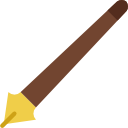 This section is all about Photoshop brushes, Lightroom presets and plugins… It’s more for the photographers, illustrators and digital artists. Don’t worry if you do not know how to “install” those, I shall include a few short instructions below.
This section is all about Photoshop brushes, Lightroom presets and plugins… It’s more for the photographers, illustrators and digital artists. Don’t worry if you do not know how to “install” those, I shall include a few short instructions below.
BRUSHES
39) Brusheezy: My number one site to spam for brushes, patterns, and textures. Yes, Brusheezy has an insane amount of resources for your projects.
40) My Photoshop Brushes: Another mighty decent site with plenty of brushes, patterns, and gradients.
41) Brush Lovers: Plenty of decent brushes here, coupled with some other useful resources.
42) All-free-download.com: Free brushes, free icons, free fonts, and more.
43) DeviantArt: A large community of artists sharing their works. You will find some brushes here, but note that you might need permission from the original artist to use it in your projects.
44) Brush King: As their tagline goes, lots of free Photoshop brushes.
45) Fbrushes: Another large collection of brushes, patterns, and textures.
46) 123 Free Brushes: Not insanely huge, but still a decent collection.
HOW TO “INSTALL” BRUSHES IN PHOTOSHOP
For those who are new to Photoshop, this is a short video on how to import brushes. For those who are too lazy to even view a video, Edit -> Presets -> Preset Manager -> Load.
PHOTOSHOP PLUGINS
47) NIK Collection: This used to be a rather expensive set of plugins that Google took over. Now it’s free! Go download before Google changes their mind.
48) Lorem Ipsum Generator: What the heck is lorem ipsum? Well, it’s dummy text. If you are too lazy to think of random text for your website mock-up, just install this plugin.
49) Polar Projection: Seen those “tiny planets” online before? Too lazy to do it yourself manually? Then this plugin is for you.
50) Adobe Add-ons: The official Adobe marketplace. What better place to look for Photoshop add-ons? Yes, this is a mix of paid and free plugins.
51) Auto FX Sampler: Their plug-ins are not free, but they do offer a set of 10 sample plugins for free. These are a set of assorted plug-ins for touching-up.
52) PSDCovers: Not really a plug-in. But this site offers high quality mock-ups on products – ebooks, cans, bags, containers, and so much more. It also has a Photoshop extension so you can find all the products quickly. A must have for anyone doing commercial products design.
53) Watermark CC: One click to add your watermark to the photo, or you can mass attach to many photos at once.
LIGHTROOM PRESETS
54) PresetLove: This is probably my number one site for finding Lightroom presets, and it has a lot of it. All for free.
55) FreeLightroomPresets.co: A set of 33 pretty decent presets, but you need to register to get them. Which is not difficult with “login with Facebook”.
56) OnOne: These guys sell their own products and stuff, but they do have a small collection of free Lightroom presets.
57) Contrastly: They have a large and nice presets collection, but you need to pay for it. Well, you can still grab their sample pack and try it out.
58) Sleeklens: Another nice collection of paid presets. Their starter is free, go grab it.
59) Shutter Pulse: Paid site again… sign up for their mailing list to get a set of presets for free.
60) Presets Galore: Offers some decent freebies.
HOW TO INSTALL PRESETS
Steps to install presets – Unzip your downloaded preset files first -> In Lightroom, go to the “Develop” tab -> Create a new folder under the “Presets” section on the left -> Right click on the new folder, click on import -> Select your preset files -> Open.
LIGHTROOM PLUGINS
61) Nik Collection: Nik collection works for both Photoshop and Lightroom. Used to cost quite a bit, but is free now. Go download before Google change their mind.
62) Export to Facebook: This is not a pretty looking plugin nor the website, but this is one very convenient plugin that allows you to export to any Facebook album that you have control of.
63) Adobe Add-ons: The official Adobe marketplace. Where else better to look for add-ons?
SECTION C
APPLICATIONS
 Photoshop and Lightroom too advanced for you? Don’t feel bad… Here are a few good online applications that I use as well to quickly create that logo or spice up a Facebook ad.
Photoshop and Lightroom too advanced for you? Don’t feel bad… Here are a few good online applications that I use as well to quickly create that logo or spice up a Facebook ad.
64) Online Logo Maker: Don’t have an insane budget to make a designer’s logo? Use this to make a decent one within 10 minutes.
65) Canva: This is one of the best online canvas apps that I have used. Plenty of templates for just about anything – Logo, Facebook Ad, article covers, book covers, etc…
66) Cinemagraph: Photos are too boring. Create a cinemagraph instead.
67) Plotagraph: Animates still photos, something like the Cinemagraph.
SECTION D
THE LAW
 I have a disclaimer to make – I am not that well educated in the legal stuff, nor am I an attorney. This is what I have gathered over the years, and laws might differ from country to country. This section is where I try my best to explain why “free is not free” on the Internet. If you are really into the specific laws, try asking your attorney friends in your country instead.
I have a disclaimer to make – I am not that well educated in the legal stuff, nor am I an attorney. This is what I have gathered over the years, and laws might differ from country to country. This section is where I try my best to explain why “free is not free” on the Internet. If you are really into the specific laws, try asking your attorney friends in your country instead.
THE RULES
While the laws differ over the world, the general consensus goes :
- Copyright: The original artist holds all the rights to the work. You can probably share as-it-is on the Internet, on social media, but you cannot publish it, nor use it in your own works by any means. Not until you have a written agreement and permission from the artist.
- Creative Commons (CC): Otherwise known as “copyleft”, and this can be a little confusing. But most of the CC works can be freely shared and used in your own private projects, as long as you credit the original artist.
- Public Domain / Creative Commons Zero (CC0): It’s public. Anyone can take the photo, share it, edit it, post it, publish it. Even for commercial purposes.
MORE RULES JUMBO STUFF
Hope the above-explained well enough. But there are still a few more things to note about the licenses :
- I mentioned that copyrighted works can be shared. But some artists may not like their works to be shared by others… even though they have already shared on the Internet. Yep. Rather strange. But out of courtesy, every time you share someone’s work, it is good to give credits to the original artist. Take it down if they don’t like it.
- CC is generally free for personal use. Share it as-it-is. But never, ever, claim CC works to be your own. Never sell them as-it-is.
- If you are publishing photos of people who can be identified, it is best to get their consent. A model release form exists for such purpose.
- Even for public domain works, be careful of what you use and where you use it. For example in some countries, you can get into trouble for putting free photos of identifiable people into magazines without consent – The photographer agreed to release the photo for free, but the model did not.
IN A NUTSHELL
- (No Derivative) Creative Commons: You are allowed to share the work as-it-is, but do not edit it.
- (Attribution) Creative Commons: Remember to credit the original artist.
- (Commercial) Creative Commons: Allowed for commercial works.
- Yep, CC is basically a mix-and-match of the above 3. So just be careful with it.
- Creative Commons Zero & Public Domain: Free for personal and commercial works, no attribution required. Just don’t sell it as-it-is.
- Copyright: Do not publish and edit without permission.
With this, I shall end my boring law stuff. Please do take care when “free” is mentioned from hence on. P.S. Most links in this collection are in the Creative Commons or Public Domain – so feel free to use them for your private projects.
