Welcome to a review of the T95 Max Android TV Box. If you have been poking around the Internet for a budget Android TV box, the T95 is definitely one of the under $50 options that popped out. At a glance, this affordable gadget seems to have decent specs, and can definitely handle some video playing action… But just how well does it perform? Is it really worth buying? Read on to find out!
THE OVERVIEW
| Price | About USD $35-50 (As at the time of writing, depending on the variant) |
| Links | Get from eBay: Click here |
| Packaging | A pretty nice package that has everything you need. |
| Build & Design | Boring black box, cheap plastics. |
| Features | Has all the basic ports and stuff. Broken WIFI, no Bluetooth. |
| User Friendliness | The initial setup is a disaster, but otherwise, the rest is not-so-bad. |
| Performance | Below-average performance and overheats. |
| Value | It is cheap, and it works. |
| Overall | Despite a few broken parts, it works. |
TABLE OF CONTENTS
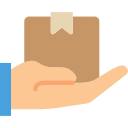 Unboxing Unboxing |
 Build & Specs Build & Specs |
 Setup & Performance Setup & Performance |
 Summary Summary |
 Not Perfect Not Perfect |
UNBOXING & FIRST IMPRESSIONS
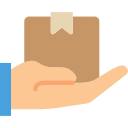
The TV box actually came packaged inside a pretty nice “black box”… Of course, don’t expect this to be on the level of “ultra luxury”, but it is still decent nonetheless.
THE PACKAGE
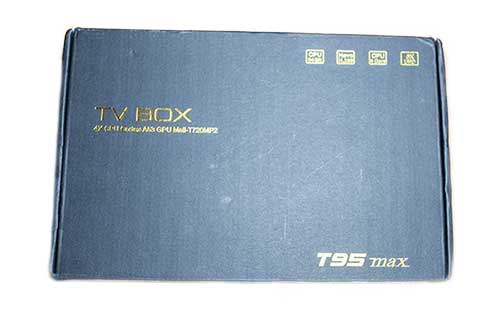

Inside the box contains:
- The Android TV box itself.
- Power plug.
- Remote controller – AA Batteries not included.
- HDMI cable.
- User manual.
- Just a card asking for 5 stars review…
That is everything you need to get started, without having to buy any extras. But one bad thing though, the box is not very well padded and could result in some damage during transportation.
BUILD & SPECS

Now that we are done with the unboxing, let us take a closer look at the TV box itself.
SPECS
- CPU: Allwinner H6 Quad-core ARM Cortex-A53 @ 1488MHZ
- GPU: Mali-T720 MP2
- RAM: 4GB (There are also 2GB variants)
- STORAGE: 32GB (There are 64GB variants)
- WIRELESS: 2.4GHz
- BLUETOOTH: None
- LAN: 10/100MBPS
- VIDEO PORT: HDMI 2.0
- AUDIO PORTS: 3.5mm, SPDIF
- USB PORTS: 1 X USB 2.0, 1 X USB 3.0 (Supports OTG)
- SD CARD SLOTS: 1
Yep, that is an overall pretty decent spec for the given price point. The Cortex-A53 is also what you will find in the Raspberry Pi 3 Model A+ and Model B+, which is sufficient to handle full HD videos at a decent framerate… Although I totally doubt their excessive Chinese marketing of “4K video playback” out of this tiny box.
The lack of Bluetooth connectivity is a critical blow to the T95 Max though. It is a TV box, but not being able to use your own Bluetooth keyboard, mouse, controller, and headphones is almost painful these days…
DESIGN
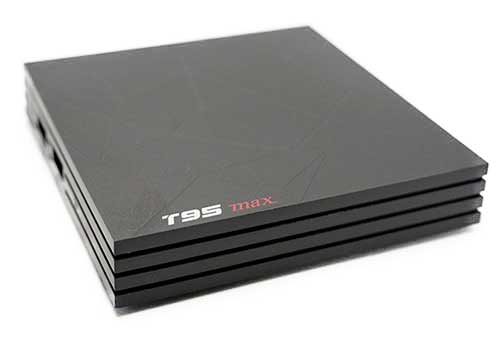
Just a boring black box. There are some embedded random patterns on top of the box which I really don’t understand… It just looks like cracks and would have been so much better if it was smooth.
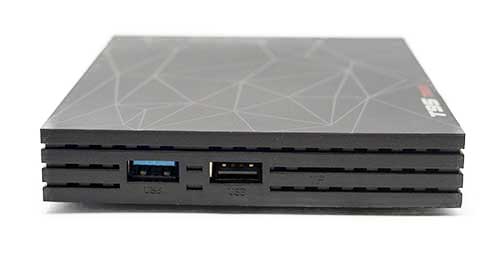
At the side are 2 USB ports – 1 X USB 3.0 and 1 X USB 2.0. It may be difficult to spot, but there is also a micro SD card slot is right beside the USB ports.

At the back, from left-to-right: SPDIF out, 3.5mm audio, LAN port, HDMI, and DC power in.

Ventilation holes at the bottom of the box. I do think this is kind of useless – Hot air rises and the bottom ventilation holes really don’t help much in moving them out of the box… Hot air will still be trapped inside the box.
SOFTWARE

Running on Android 9.0 Pie, and it has all the basics pre-installed – Netflix, Kodi, IMDb, Amazon Prime Video.
SETUP & PERFORMANCE

As an Android TV box, you might be expecting things to work once you plug in the power and TV. Well no. The T95 threw a curveball, and here is my initial setup experience.
MISSING WIRELESS
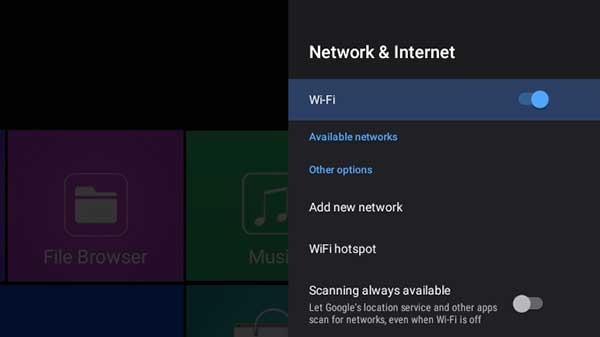
The first thing you do on a new Android device, it to try to connect it to your wireless network. Right out of the box, the T95 Max dropped the ball, and the WIFI failed to detect any network. At first, I thought there was a hardware WIFI switch that needed to be turned on, or my dual-band wireless router isn’t configured properly… All of that turned out to be false.
There were no WIFI switches on the T95, and even setting 2.4GHZ 802.11 b/g/n compatibility mode on my router did not help. The onboard WIFI of the TV box is outright busted. I figured that the seller will just not respond to any messages nor negative feedback, so I just considered this as bad luck; This is something that you guys should be aware of – There is no such thing as “quality control” on cheap Chinese gadgets.
But as an old-school tech guy, falling back to using cables and manual network configurations is really not a big deal at all. The rest of signing into Google and Play Store went on smoothly, thankfully.
KODI SETUP
For you guys who do not know, Kodi is like the De Facto “IPTV and media center” for Android devices. It did come pre-installed on the T95 Max, and I was expecting it to work out-of-the-box. But nope, not quite. Still had to manually install the Simple IPTV plugin, and hunt for the channels list.
Which, after all the effort, The IPTV plugin doesn’t seem to be fully optimizing the GPU, ending up with horrible framerates and audio lag… Yep, that is another piece of poop that I have to pick up. I ended up using another IPTV app instead, and things worked just fine.
P.S. For you guys who are interested, you can also install Kodi on your Android phone/tablet. Just use a Google Chromecast, and save yourself the pain of buying a crappy TV box.
OVERHEATING ISSUES

Just when I thought the worst is over, the T95 Max decides to do yet another microphone drop… It overheated and reset itself. Quite a few times when the CPU is maxed out. As in the above section, the design of the box is not really the best. Probably a lack of heat sinks internally and badly placed ventilation holes. Nonetheless, using a cheap USB fan “fixed” the overheating issues.
CPU-Z
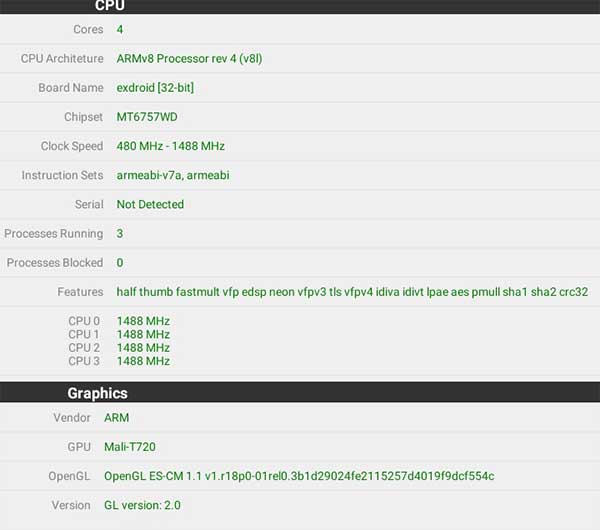
For you geeks who are interested – Here is the CPU-Z screenshot. Yep, the quad-core CPU is clocked at 1488MHZ.
BENCHMARK
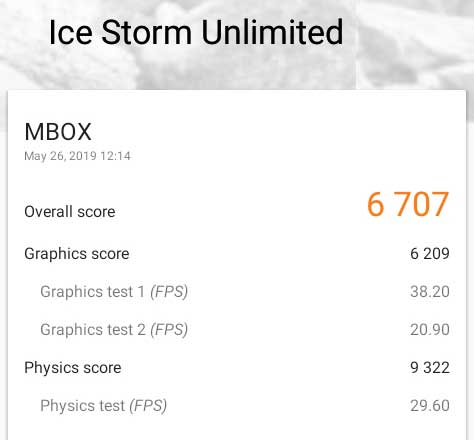
Here is the score for 3D Mark – Ice Storm Unlimited. The TV Box should be able to cope with some light gaming, but don’t expect too much otherwise.
SUMMARY

Finally, here is the T95 Max in a nutshell.
THE GOOD
- Decent performance for such a small build.
- It has all the essential basics.
- Overall, still good value for money.
THE BAD
- Came with a broken WIFI.
- No Bluetooth.
- Overheating issues – Will self-reset or hang on overheating.
NOT PERFECT, BUT IT WORKS.

Thank you for reading, and we have come to the end of this review. Sure thing, the T95 Max Android TV box is riddled with some negatives, but that is to be expected for the given price. I will not rate this as “a piece of garbage”, because the box still works as intended in the end. But as a recommendation, I keep my fingers crossed.
It may be a viable option if you are tight on the budget, but otherwise, go look for alternatives. A Google Chromecast for your existing smartphone perhaps. With that, if you have anything to share with this guide, please feel free to comment below. Good luck and happy shopping!


I had an old t95 box. Speed test were at 150 mbps. New box. 8 mbps. What’s the deal with that.
This box worked as well as I expected until I did a factory reset. Since then, apps from Google Play Store do not download or ergo none install. Cannot access recovery mode through the toothpick method as I have tried tirelessly to connect this way….it just doesn’t work on this box! If anyone can shed some light as to another way of accessing the recovery mode I would love to know!
that s happened exactly to me, first google play didnt work and then, system do not start up and recovery mode cant be access since the toothpick method does not do anything….please let me know if you find a way to recovery!!!
I have a T95 that I’ve used since the summer and I love it. Have no complaints so far but I don’t know all the techie stuff so maybe it’s bad and I just don’t know it…lol
Hi, I was just wondering how you were able to identify the CPU from the information CPU-Z gave you – it doesn’t mention Allwinner or H6. I found the same when I installed Aida64, the information was all very generic. Thanks.
Nope. I simply gave up and figured it is not worth wasting more time on this tiny box.
Same problems with my T95 max, so much so after only 2 months it has given up after excessive overheating it’s now in the bin! Enough said.
Except for KODI, this box is nearly unusable for: Netflix, Amazon Prime, HULU and I’m sure any other services because of the user interface. Why isn’t this mentioned?
The interface is not really the fault of the T95 per se. More like an inherent Android TV box hiccup, and the publishers themselves not willing to update their apps to support TV remotes more. Just attach a mouse.
As for the rest, I don’t see a point in wasting more time. The tiny box is already struggling with streaming HD videos. It will not make any difference if it is Netflix, HULU, HBO, Disney, Amazon, YouTube, or a thousand other services out there…
I’m not that tech savvy, but is the “screen blink” a product of the processor overheating? Just wondering.
That is a possible sign, but not conclusive. Could also be a bad graphics processor, could be a software error, could be anything else.
Am with virgin media and struggling to watch Netflix on. App/channel keeps crashing/buffering /not working on virgin but works fine on t95 max. Just not hd/4k.
Fun fact! Most people who use wifi don’t understand it! WIFI SUCKS compared to a wired network. The truth is a signal ALWAYS travels better through a conductor than it does air. I’ve been in the field of electronics and communications for over 50 years.
Yes, you can say that WIFI sucks… Until you are forced to consider the cost of manually wiring thousands of devices.