Welcome to a guide on the different types of computer users. Well, there are a million different kinds of people in the world, and also a million different kinds of computer users. Actually, there are no “official international classifications” of the types of computer users.
So just take note that this list is not some kind of a “global standard”, but only a compilation of the common ways in which people have categorized computer users. Hopefully one of these will be the answer you are looking for. Read on!
TABLE OF CONTENTS
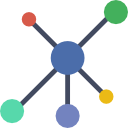 By User Level By User Level |
 By Skill Level By Skill Level |
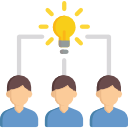 By Intent By Intent |
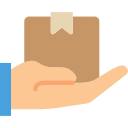 By Industry By Industry |
 Useful Bits Useful Bits |
 The End The End |
BY USER LEVEL
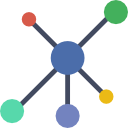
There are various user levels in an operating system, and they are used to control access to various functions on the system. This is a generic categorization by the common user levels found in most operating systems.
1) ADMINISTRATOR
This “god-level” user is fully unrestricted. Administrators have the power to install and delete applications, copy and delete files, and even cause a massive system crash by messing with the critical system files.
2) STANDARD USER
The “regular Joe standard user”. Pretty much able to do anything except messing with the critical system files – Install and delete applications, copy and delete files.
3) GUEST
A restricted user, maybe for allowing a friend to access your computer. Able to run selected applications and touch some files, but is otherwise unable to install or delete anything.
4) CHILD
The cyberworld is full of dangers and has “too many violent adult contents”. Some operating systems acknowledge this fact and have a “child account” that is bound by parental control. Child users are unable to open any application/game/content that says “parental guidance is advised”, and the actions are usually recorded.
BY SKILL LEVEL

Following up, this section groups the computer users by their skill levels – From a dummy to a computer ninja.
5) COMPUTER DUMMY
A complete beginner and someone who is new to the cyber world.
6) COMPUTER USER
People who have “used computers for long enough”, and have a “good enough” understanding of how computers work.
7) POWER USER
People who have a “better than average” understanding of computers, know some tech tricks up the sleeve.
8) COMPUTER WIZARD
The almighty tech geeks. Give them a mess of wires, and they can sort it out. Bring them a broken gadget, and they can fix it. Everything bad will turn good in their magical hands.
9) HACKER
Hackers are a different breed from wizards. While wizards are constructive, hackers usually do the opposite of reverse engineering. They are generally divided into 3 groups:
- Black hat – The bad guys who mess with computers to do bad things.
- White hat – The good guys who mess with computers only when permission is given, to warn other people of security loopholes.
- Grey hat – The naughty guys who break the laws, but don’t do a lot of damage.
BY USER INTENT
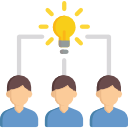
Next, here is a list of users grouped by their usage intent (original source here). In other words, “this type of user is using a computer to…”
10) APPLICATION-ORIENTED USERS
These are users who have been trained to use particular software applications. Their purpose for using a computer, be it for school, work, or play, is to exactly use those applications to complete a task. For example, a product designer using CAD software to draft designs for a new product.
11) GOAL-ORIENTED USERS
These are the type of users who don’t care about what applications are used, as long as things get done using computers. For example, the user does not care if it is Microsoft Office, LibreOffice, or WPS office. So long as it is capable of creating a document, anything goes.
12) COMPUTER ORIENTED USERS
This is an uncommon group of users who uses computers to “build computers”. Sounds confusing? Simply put, these people are either hackers or programmers.
BY INDUSTRY & PURPOSE
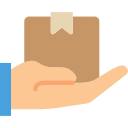
Finally, every industry sector and everyone has a different reason to use a computer. Here is a list of users by the industry and why.
13) ENTERTAINMENT
Examples – Gamers, streamers, artists.
The gaming and entertainment industry is huge… It is so common these days to see people glued to the smartphone for gaming or watching videos.
14) ACADEMIC
Examples – Teachers and students.
Gone are the good old days where teachers write on chalkboards. Computers simply offer a better way to teach with slides, images, and videos; Also a better way to learn with illustrations and not a whole bunch of text.
15) SCIENCE
Examples – Researchers and scientists.
To do all kinds of mad scientists calculations and simulations.
16) COMMERCE
Examples – Cashiers, managers, analysts, office workers.
Computer users for the commerce section are so wide these days. To do office work, manage customer orders, generate reports, monthly sales, warehouse management, etc…
17) BANKING & FINANCE
Examples – Bankers and traders.
The people who use computers to keep their money safe in the bank… Or use it to make more money.
18) MANUFACTURING & PRODUCTION
Examples – Publishers, operators, managers.
Hand-made with love these days are rare. Factories adopt computers and machines for mass production these days, people use computers to control and manage the production line.
19) MILITARY & LAW ENFORCEMENT
Examples – Intelligence and crime analyst.
How do we know if a certain sicko will most likely strike? Welcome to criminal science, where smart people use computers and past data to predict the future.
USEFUL BITS

That’s all for this guide, and here is a small section on some extras and links that may be useful to you.
LINKS & REFERENCES
- Windows User Account Levels – Dummies
- Computer Skill Levels – Wikiversity
- Types of computer users – Quora
THE END

Thank you for reading, and we have come to the end of this guide. I hope that this has helped you to better understand the types of computer users, and if you have anything to share with this guide, please feel free to comment below. Good luck and happy computing. May the cyber force be with you.

Thank you so much. My Prof sent this to us for reference. I am gonna claim I will graduate as a CCS in 4 years time!
Thank so much for your help
Thanks so much, really appreciate you guys for the support and hints on completing my notes.
Thanks . Gbayi